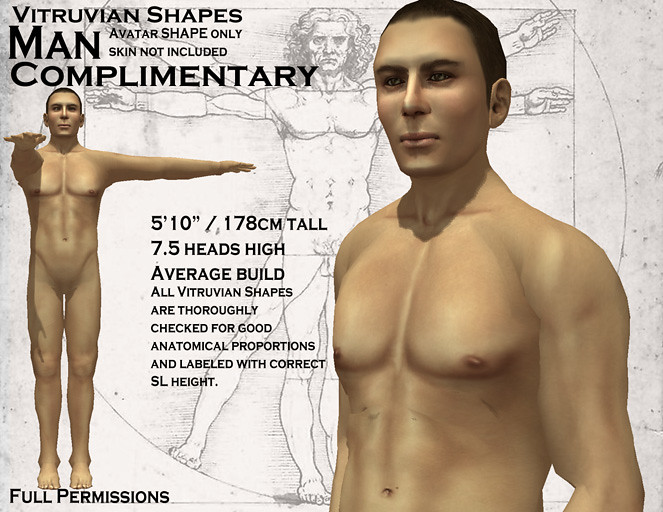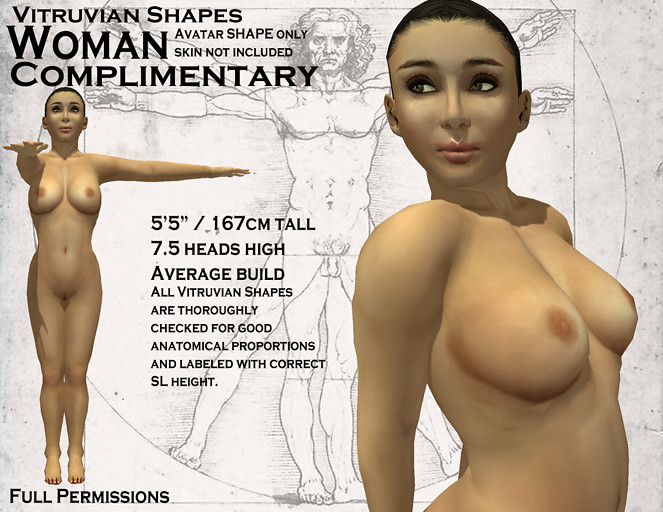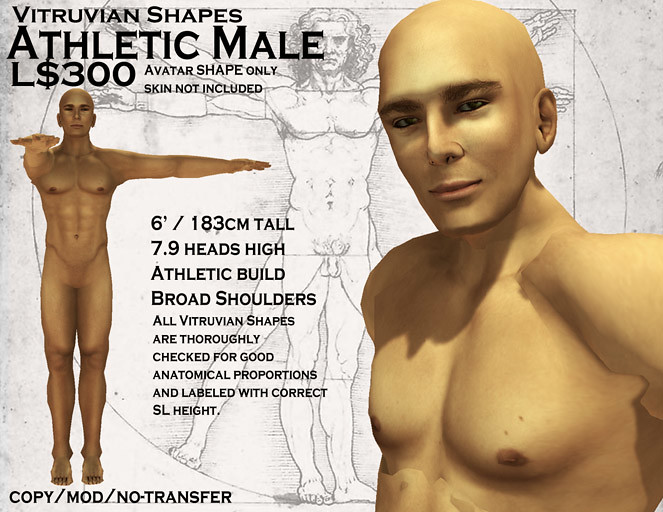Here's a link to an interesting Jira that was passed my way today. SL resident Alison Alena made some small tweaks to the SL avatar mesh that improve the geometry without affecting your ability to use SL avatar content.
What's this mean? A more natural looking body shape that isn't nearly so distorted by poses and animations, and you can make this improvement yourself without affecting your ability to use standard SL avatar content like skin and clothing textures. Particularly it reduces the unnatural mid-torso "fold" and the way your butt and legs distort when animated or posed.
Simply download the ZIP file attachment to the above Jira and install the files in the appropriate SL viewer directory. Kim Link's comment explains how, at least for Windows users like myself. Just look for the viewer directory under the Program Files or Program Files (x86) folder in your C: drive. This fix works for any and all SL viewers ever made.
Not only will it fix your own avatar, but every avatar you see. Of course, this fix only works for your personal experience, be sure to tell everyone about this fix so they can enjoy the improvement!
Also remember to both "watch" and vote for the issue to let Linden Lab know you'd like to see them include this fix in the standard SL viewer.
Believe it or not there are other fixes like this LL could introduce. Camilla Yosuke posted this gem years ago, but few people seem to talk about it. Basically, she adjusted the vertice weighting on the avatar's inner thigh, getting rid of the ugly distorted texture area there. Unfortunately she didn't include any files we could download and try on our own.
Be sure to watch and vote for that, too.
Ideally, LL would provide an all new avatar mesh for us to migrate to, allowing us to continue using the old mesh for legacy content as we moved forward in creating better content. Still, small fixes like this are better than nothing.
Saturday, December 3, 2011
Saturday, October 22, 2011
Sprechen Sie Deutsch?
Someone in SL took my "Matter of Perspective" article and translated it into German. From what I understand it's not the whole article, but much of it, specifically the explanation of the camera workings and how to change your camera view.
German readers can find it here.
German readers can find it here.
Wednesday, September 21, 2011
RL > SL
For those who may be wondering about the slowdown of posts lately, I recently started a new job that's going to prevent me from having much SL time for a while.
I'll try to sneak some posts in here and there. There's plenty of tutorials I've wanted to write ( I want to do another shape making guide focused on the face and write about some tips on putting together a good AO. ) and there's really no shortage of SL design problems ( Like SL's UI woes, SL's dire need of an improved avatar mesh set and why mesh import will not negate that need as well as any number of content creation tools that are woefully under developed or entirely missing!).
In the meantime, don't worry about me. New job is AWESOME!
I'll try to sneak some posts in here and there. There's plenty of tutorials I've wanted to write ( I want to do another shape making guide focused on the face and write about some tips on putting together a good AO. ) and there's really no shortage of SL design problems ( Like SL's UI woes, SL's dire need of an improved avatar mesh set and why mesh import will not negate that need as well as any number of content creation tools that are woefully under developed or entirely missing!).
In the meantime, don't worry about me. New job is AWESOME!
Sunday, September 11, 2011
Going Camping!
I've been incredibly busy lately outside of SL lately which has kept be from working on a couple of articles that have been brewing in the back of my head. Maybe later in the week I'll update "A Matter of Scale" with some additional thoughts on how the topic affects things like frame rates and even how fast your avatar moves in SL!
People don't generally make these connections but scale really is a fundamental of design. This means it affects pretty much everything. Especially in SL where we deal with set limitations like the speed at which avatars move, the distance at which avatar chat can be heard, etcetera.
Yesterday, however, was the first time in weeks where I could really just try and relax. Since the project I've been working on outside of SL has been drawing I decided to have some fun with 3D modelling. I should start playing more with mesh, but I couldn't resist. I've been having a lot of fun seeing what I could do with a single sculpted prim.
I showed off the 2 prim lamp I made a couple weeks ago (where the lamp itself is only one prim), yesterday I decided to tackle an idea I had years ago but never seemed to find the time for. A simple camping tent! A single prim a-frame tent. with two support poles and four stakes.
I'm considering adding a second prim to have some ropes and additional stakes. I'm also debating on adding features like sit poses, otherwise I may release it as-is, a copy/mod 1 prim sculpted tent. I totally need to finish up that campfire, too. Waiting on some scripting for that.Still has a few bugs to work out.
Right now I have both the lamp and the tent out at the Island of Milk & Cream for people to see.
People don't generally make these connections but scale really is a fundamental of design. This means it affects pretty much everything. Especially in SL where we deal with set limitations like the speed at which avatars move, the distance at which avatar chat can be heard, etcetera.
Yesterday, however, was the first time in weeks where I could really just try and relax. Since the project I've been working on outside of SL has been drawing I decided to have some fun with 3D modelling. I should start playing more with mesh, but I couldn't resist. I've been having a lot of fun seeing what I could do with a single sculpted prim.
I showed off the 2 prim lamp I made a couple weeks ago (where the lamp itself is only one prim), yesterday I decided to tackle an idea I had years ago but never seemed to find the time for. A simple camping tent! A single prim a-frame tent. with two support poles and four stakes.
I'm considering adding a second prim to have some ropes and additional stakes. I'm also debating on adding features like sit poses, otherwise I may release it as-is, a copy/mod 1 prim sculpted tent. I totally need to finish up that campfire, too. Waiting on some scripting for that.Still has a few bugs to work out.
Right now I have both the lamp and the tent out at the Island of Milk & Cream for people to see.
Saturday, August 20, 2011
Obsess About Efficiency - Forest Path Lantern
-----------------------------------
MEA CULPA!
This post was written with bad information! The Dodie lamp shown below is actually only three prims! Just one more than my own, and that extra prim is used to make the lantern piece itself look much, much nicer than the one in my own version.
I highly recommend purchasing this lamp, it's a phenomenal piece of sculpting and texturing, and the very model of efficiency I was trying to promote with this post! Go buy one now!
I sincerely apologize to Dodie Snowbear for providing incorrect information about her product! It was very irresponsible of me to write about the lamp without seeing it firsthand.
- Penny Patton
-----------------------------
I'm often asked how I can cram so much detail into so few prims.
Honestly, the answer is to obsess over efficiency. A part of that is to constantly use scale and camera placement to allow yourself to fit more stuff into a smaller amount of space. Another part is to be completely obsessive over prim counts, using as few prims as possible while getting the most detail out of them as you can.
When I was working on the Island of Milk & Cream I suggested lamps to light up the paths. Alyce, one of the owners, pointed me at a wonderful looking fantasy street lamp that was perfect for forest settings. I loved it, but was dismayed that the number of prims it used was not listed on the Marketplace page. Alyce went to the creator's shop to take a look and found it was 8 prims.
I was a bit unhappy to hear that. I's a great lamp, but I was sure I could do something very similar in well under 8 prims. Still, I loved the design, so I opened up 3D Studio Max and set about seeing just how prim efficient I could make something similar.
This is what I came up with.
Using a cylinder sculpt shape in Prim Composer and mapping out the vertices I was able to replicate the [D o d i e] lamp in only 2 prims. It only required 2 prims due to Second Life not having any sort of tool to apply glow to specific areas of a sculpted prim, requiring you to use separate prims to apply glow or shine effects, otherwise this would be only 1 prim.
Now, I'm not doing this just show off (Ok, so showing off was a big part of it, yes. Shush and keep reading!) or to one up Dodie, it's a gorgeous design, and I won't be selling my version to compete so unless you can make your own you're just going to have to buy the [D o d i e] version, I just want to illustrate how much you can squeeze into a smaller number of prims if you try. Being able to work with sculpts, and soon mesh, is a key part of that. Being able to see just how far you can stretch a sculpt for detail is another.
Of course my much lower prim version couldn't be done without sacrifices. The [D o d i e] lamp has a much more detailed lantern, with a visible candle inside. For mine I decided I could do without that additional detail and replaced it with a single, flat glowing prim for the light source.
Second Life is all about balance, putting detail where it's most needed and cutting back on detail where it matters less. In this case I decided I could do without the detail inside the lantern so that I could save prims to put elsewhere on the island, such as more lamps!
Also, I need to figure out a new way to upload sculpts as mine always seem to get corrupted on upload. They'll look fine in the preview window, but then I'll upload them and they comw out looking melted. The lamp part of this sculpt suffered the most, which is obvious upon a close inspection. I used to get around this with a LibSL image uploader, which consistently managed to upload sculpts without corruption. Unfortunately I cannot seem to find a download for it anymore.
I'll figure something out.
Anyways, I don't always make my own versions from scratch if existing content is too many prims. I was able to take the Pre Fabulous "Old Barn" and cut the prim count to less than half by scaling it down and removing all of the prims that made redundant, then going through and replacing a lot more with sculpts. Once we get 64m prim sizes I intend to replace a lot more in that barn with sculpts, cutting the prim count to a tiny fraction of the original.
I did the same for the Milker from Broken Pride Productions. I replaced most of the regular prims in the frame with a single sculpted prim, cutting the prim count from 19 prims down to 14 prims.
A 5 prim difference might not seem like much, but considering what I was able to do in only 2 prims that's another two and a half lamps I can put around the island! Every prim matters. If you can cut even one more prim out of an object with a little effort, do it! You'll probably find another object you can cut a prim or two out of, then another and another. Those "one or two prims" start to add up quickly and before you know it you've freed up a few hundred prims that you can start filling in with additional detail.
So look for ways that you can reduce prims. Whether it's by making your own sculpts to replace regular prims, scaling a build down so it uses fewer prims, using megaprims where possible. Try and make a challenge to yourself not to use any regular prims unless they care cut, hollowed, twisted or otherwise manged into something far more detailed than a simple torus, cylinder or box. Look for opportunities to cut prims everywhere, return to old builds and see what can be improved!
There's always a way to make a build more efficient, you just need to look for them!
MEA CULPA!
This post was written with bad information! The Dodie lamp shown below is actually only three prims! Just one more than my own, and that extra prim is used to make the lantern piece itself look much, much nicer than the one in my own version.
I highly recommend purchasing this lamp, it's a phenomenal piece of sculpting and texturing, and the very model of efficiency I was trying to promote with this post! Go buy one now!
I sincerely apologize to Dodie Snowbear for providing incorrect information about her product! It was very irresponsible of me to write about the lamp without seeing it firsthand.
- Penny Patton
-----------------------------
I'm often asked how I can cram so much detail into so few prims.
Honestly, the answer is to obsess over efficiency. A part of that is to constantly use scale and camera placement to allow yourself to fit more stuff into a smaller amount of space. Another part is to be completely obsessive over prim counts, using as few prims as possible while getting the most detail out of them as you can.
When I was working on the Island of Milk & Cream I suggested lamps to light up the paths. Alyce, one of the owners, pointed me at a wonderful looking fantasy street lamp that was perfect for forest settings. I loved it, but was dismayed that the number of prims it used was not listed on the Marketplace page. Alyce went to the creator's shop to take a look and found it was 8 prims.
 |
| [D o d i e] Log Lamp by Dodie Snowbear |
This is what I came up with.
 |
| Very similar but... |
Now, I'm not doing this just show off (Ok, so showing off was a big part of it, yes. Shush and keep reading!) or to one up Dodie, it's a gorgeous design, and I won't be selling my version to compete so unless you can make your own you're just going to have to buy the [D o d i e] version, I just want to illustrate how much you can squeeze into a smaller number of prims if you try. Being able to work with sculpts, and soon mesh, is a key part of that. Being able to see just how far you can stretch a sculpt for detail is another.
Of course my much lower prim version couldn't be done without sacrifices. The [D o d i e] lamp has a much more detailed lantern, with a visible candle inside. For mine I decided I could do without that additional detail and replaced it with a single, flat glowing prim for the light source.
Second Life is all about balance, putting detail where it's most needed and cutting back on detail where it matters less. In this case I decided I could do without the detail inside the lantern so that I could save prims to put elsewhere on the island, such as more lamps!
 |
| Yes, I was thinking of My Neighbor Totoro when I put a lamp there. |
I'll figure something out.
Anyways, I don't always make my own versions from scratch if existing content is too many prims. I was able to take the Pre Fabulous "Old Barn" and cut the prim count to less than half by scaling it down and removing all of the prims that made redundant, then going through and replacing a lot more with sculpts. Once we get 64m prim sizes I intend to replace a lot more in that barn with sculpts, cutting the prim count to a tiny fraction of the original.
 |
| Fantastic barn, but was built WAY too large. |
 |
| I also modded this one to work best for avatars around 5'7", the original worked better with much larger avatars. |
So look for ways that you can reduce prims. Whether it's by making your own sculpts to replace regular prims, scaling a build down so it uses fewer prims, using megaprims where possible. Try and make a challenge to yourself not to use any regular prims unless they care cut, hollowed, twisted or otherwise manged into something far more detailed than a simple torus, cylinder or box. Look for opportunities to cut prims everywhere, return to old builds and see what can be improved!
There's always a way to make a build more efficient, you just need to look for them!
Wednesday, August 17, 2011
Vitruvian Shapes - Man and Woman
This week I have a special addition to the Vitruvian Shapes line. Man and Woman.
These shapes are the defining proportions for western men and women. Where I pushed more idealistic views of the male and female form, here I am presenting the average western adult bodies. If you want to see how the average man and woman stack up against the average SL avatar I am making it exceptionally easy, both shapes are being released free and full perm.
But don't think for an instant that these are your typical freebies. I put every bit as much effort into these two shapes as the previous entries to the Vitruvian Shape line. All of the rigorous measurements and proportion checking to ensure they're among the best shapes in SL.
While I participate in the shape market due to the amount of work and effort it takes to make a truly good shape, I find it downright absurd that Linden Lab does not provide basic human shapes for those starting out in the virtual world. The appearance editor itself is overwhelming enough to make shape making difficult that starting users off with bad shapes just assured that poor proportions and bad scale would become the norm in Second Life, which causes no end of problems for content creation and is just one issue contributing to SL's reputation for extremely poor graphics.
That is why I am also attempting to donate these shapes to the Second Life Library and encouraging SL to make use of these shapes, or any shapes made with proper scale and proportions, in their starter avatars and default shapes.
These shapes are currently available on the SL Marketplace and my own in-world shops.
Enjoy!
These shapes are the defining proportions for western men and women. Where I pushed more idealistic views of the male and female form, here I am presenting the average western adult bodies. If you want to see how the average man and woman stack up against the average SL avatar I am making it exceptionally easy, both shapes are being released free and full perm.
But don't think for an instant that these are your typical freebies. I put every bit as much effort into these two shapes as the previous entries to the Vitruvian Shape line. All of the rigorous measurements and proportion checking to ensure they're among the best shapes in SL.
While I participate in the shape market due to the amount of work and effort it takes to make a truly good shape, I find it downright absurd that Linden Lab does not provide basic human shapes for those starting out in the virtual world. The appearance editor itself is overwhelming enough to make shape making difficult that starting users off with bad shapes just assured that poor proportions and bad scale would become the norm in Second Life, which causes no end of problems for content creation and is just one issue contributing to SL's reputation for extremely poor graphics.
That is why I am also attempting to donate these shapes to the Second Life Library and encouraging SL to make use of these shapes, or any shapes made with proper scale and proportions, in their starter avatars and default shapes.
These shapes are currently available on the SL Marketplace and my own in-world shops.
Enjoy!
Sunday, August 14, 2011
My Windlight Settings
I have gotten a lot of requests to put these back up, so here is the most updated version of my personal day cycle for Second Life.
With this version I'm including my most up to date sky settings, plus the day cycle file for those of you with the most up to date SL viewers with the new day cycle control panel.
These are the same windlight settings I used in my screenshots from The Island of Milk&Cream. These are the settings I use all the time in Second Life, unless I'm in a sim that specifically uses alternate windlight settings.
Anyone is welcome to use these. If made the region windlight settings for a sim, or included as presets in an SL viewer I'd appreciate being credited.
For those of you who have never installed windlight files before, here is how it's done.
Windows users will want to go to the base directory of their system drive and look for the "Users" folder. From there you will find the Second Life settings folder;
C:/Users/<your Windows log-on account>/AppData/Roaming/SecondLife/user_settings/windlight
Inside the windlight folder you'll find three more folders, "days", "Skies" and "water".
In the zip file you download from this blog will be two folders, "days" and "skies".
You will want to copy the single file you find in the "days" folder from the zip file into the "days" folder in your windlight directory. Then copy all of the files from the "skies" folder from the zip file to the "skies" folder in your windlight directory.
The folder you want to look for on OS X is;
~/Library/Application Support/SecondLife/user_settings/windlight/
Linux should be;
~/.secondlife/user_settings/windlight/
Simple, right?
Once that is done, start up Second Life and log in.
At the top of your screen select the World menu
World > Environment Editor > Environment Settings
From the Environment Settings panel click on "Customize my environment" and under "Sky/Day Cycle" select "Day cycle" and choose "Penny Day 1c" from the drop down menu.
(If you do not see the panel above you may be using an older viewer that does not support estate level windlight or include the fixes made to the day cycle editor. In this case you will need to create the day cycle manually from the individual presets. They are named according to their time on the day cycle timeline so it should be pretty easy. Remember to click the "Save Test Day" button if you are setting it up this way!)
Enjoy your new windlight settings!
With this version I'm including my most up to date sky settings, plus the day cycle file for those of you with the most up to date SL viewers with the new day cycle control panel.
These are the same windlight settings I used in my screenshots from The Island of Milk&Cream. These are the settings I use all the time in Second Life, unless I'm in a sim that specifically uses alternate windlight settings.
Anyone is welcome to use these. If made the region windlight settings for a sim, or included as presets in an SL viewer I'd appreciate being credited.
For those of you who have never installed windlight files before, here is how it's done.
Windows users will want to go to the base directory of their system drive and look for the "Users" folder. From there you will find the Second Life settings folder;
C:/Users/<your Windows log-on account>/AppData/Roaming/SecondLife/user_settings/windlight
Inside the windlight folder you'll find three more folders, "days", "Skies" and "water".
In the zip file you download from this blog will be two folders, "days" and "skies".
You will want to copy the single file you find in the "days" folder from the zip file into the "days" folder in your windlight directory. Then copy all of the files from the "skies" folder from the zip file to the "skies" folder in your windlight directory.
The folder you want to look for on OS X is;
~/Library/Application Support/SecondLife/user_settings/windlight/
Linux should be;
~/.secondlife/user_settings/windlight/
Simple, right?
Once that is done, start up Second Life and log in.
At the top of your screen select the World menu
World > Environment Editor > Environment Settings
From the Environment Settings panel click on "Customize my environment" and under "Sky/Day Cycle" select "Day cycle" and choose "Penny Day 1c" from the drop down menu.
(If you do not see the panel above you may be using an older viewer that does not support estate level windlight or include the fixes made to the day cycle editor. In this case you will need to create the day cycle manually from the individual presets. They are named according to their time on the day cycle timeline so it should be pretty easy. Remember to click the "Save Test Day" button if you are setting it up this way!)
Enjoy your new windlight settings!
Thursday, August 11, 2011
I Want to Look Like A Supermodel!
When I talk about proportions in Second Life, particularly proportion mishaps that are common in SL, a oft repeated rebuttal I see is "In Second Life we can be whatever we want, so why do you want everyone to look like their real world self?"
The answer is simple, I don't!
In all my talk of scale and proportion you'll never find me saying everyone should model their avatar after their real world self. My own avatar is hardly "realistic", and a couple of people have pointed that out, as if suggesting I'm hypocritical in my talk of proportions.
Let me put it this way. Recently someone said to me that most people find normal human proportions"ugly" and that they'd rather look like a J. Scott Campbell illustration.
I emphatically agree!
The thing is, Mr. Campbell understands human proportion and uses that understanding to craft attractive figures.
Below, I've taken a Campbell figure and overlayed the same proportion guides I use in Second Life when discussing proportions.
As you can see, the lady here is just over 8 heads tall. Probably about 8 and a quarter. So she has a much larger head than the average SL avatar.
She also has a wingspan comparable to her height. It's actually slightly longer to emphasize the tall figure and compliment the longer legs, which are only slightly longer than half her height as I suggest for those intending a "long legged look" in SL. Longer arms are part and parcel with longer legs.
None of this is by accident. It all comes from a basic understanding of human proportion and how to manipulate it to achieve a desired appearance.
The answer is simple, I don't!
In all my talk of scale and proportion you'll never find me saying everyone should model their avatar after their real world self. My own avatar is hardly "realistic", and a couple of people have pointed that out, as if suggesting I'm hypocritical in my talk of proportions.
Let me put it this way. Recently someone said to me that most people find normal human proportions"ugly" and that they'd rather look like a J. Scott Campbell illustration.
I emphatically agree!
The thing is, Mr. Campbell understands human proportion and uses that understanding to craft attractive figures.
Below, I've taken a Campbell figure and overlayed the same proportion guides I use in Second Life when discussing proportions.
 |
| To look like this in SL, as much as to draw a figure like this, requires an understanding of realistic proportions. |
As you can see, the lady here is just over 8 heads tall. Probably about 8 and a quarter. So she has a much larger head than the average SL avatar.
She also has a wingspan comparable to her height. It's actually slightly longer to emphasize the tall figure and compliment the longer legs, which are only slightly longer than half her height as I suggest for those intending a "long legged look" in SL. Longer arms are part and parcel with longer legs.
None of this is by accident. It all comes from a basic understanding of human proportion and how to manipulate it to achieve a desired appearance.
Linden Lab Introduces New Starter Avatars
I saw today that the August Update from Linden Lab included the introduction of new starter avatars. Given how impressed I've been with the progress LL has been making lately, you can imagine my disappointment upon taking a closer look at these new starters.
If I seem harsh, it's only because I care and the mistakes made with these avatars just would not fly in a professional design environment. If Linden Lab wants SL to be taken seriously they need to put a better face forward in presenting it, yet that is precisely what they refuse to do time and again.
Please keep in mind that I am only addressing the shapes of these avatars. The scale and, more specifically, the proportions. The mistakes made with these shapes are prevalent throughout SL, the reason I single out the starters is because the starter avatars are the face of SL to the public at large and a vital part of the new user experience.
I took a close look at the female pirate avatar.
A petite 6'3 / 191cm barefoot, this poor girl has arms that are each more than 5 inches too short for her body. Simple tasks you and I take for granted, like tying our shoes, would be exceptionally difficult for her.
Her legs are more than half a foot too long for her body, nearly 7 inches longer than her upper body. Forget difficulty tying her shoes, she's going to need a caretaker to do that for her.
In addition, the poor girl's head is far too small for her body. She is nearly 9 heads tall.
Linden Lab has been making a lot of improvements lately, but this is a giant leap backwards and just doesn't cut it for a product currently being marketed as a "creativity tool" by Linden Lab's CEO. It's exceptionally depressing to write this so soon after my article on creating good body shapes in SL.
| "In a world of microcephalic thalidomide victims who also suffer gigantism..." |
If I seem harsh, it's only because I care and the mistakes made with these avatars just would not fly in a professional design environment. If Linden Lab wants SL to be taken seriously they need to put a better face forward in presenting it, yet that is precisely what they refuse to do time and again.
Please keep in mind that I am only addressing the shapes of these avatars. The scale and, more specifically, the proportions. The mistakes made with these shapes are prevalent throughout SL, the reason I single out the starters is because the starter avatars are the face of SL to the public at large and a vital part of the new user experience.
I took a close look at the female pirate avatar.
A petite 6'3 / 191cm barefoot, this poor girl has arms that are each more than 5 inches too short for her body. Simple tasks you and I take for granted, like tying our shoes, would be exceptionally difficult for her.
Her legs are more than half a foot too long for her body, nearly 7 inches longer than her upper body. Forget difficulty tying her shoes, she's going to need a caretaker to do that for her.
In addition, the poor girl's head is far too small for her body. She is nearly 9 heads tall.
Linden Lab has been making a lot of improvements lately, but this is a giant leap backwards and just doesn't cut it for a product currently being marketed as a "creativity tool" by Linden Lab's CEO. It's exceptionally depressing to write this so soon after my article on creating good body shapes in SL.
Monday, August 8, 2011
A Matter of Proportion
This article is intended as a guide to better understand the Second Life avatar mesh and appearance editor, as well as how the broader principles of human anatomy apply in achieving desired body types and appearances.
It is impossible not to think of the avatar when you think of Second Life. The avatar is the very face of the virtual world and the basis around which all content in Second Life is created.
Despite this, the avatar creation process is probably the least understood aspect of content creation in Second Life.
The appearance editor itself is a part of the problem. Nine pages of abstract sliders with seemingly arbitrary 0-100 settings for each aspect of the body shape. A remarkable amount of freedom is handed to the user, however the default shapes provided are poorly made and there are no guides or tools built into the appearance editor to help the average user, someone with little to no understanding of body proportions, create a believable, let alone attractive, shape.
Given just how bad the proportions of the starter shapes are, users who do want a good shape are forced to remake the avatar one slider at a time. Since few SL users are actually professional designers with the understanding of human proportions the appearance editor demands, most are left frustrated and entirely convinced that the avatar mesh and appearance editor are more limited than they actually are.
Human Proportions
To get the most out of the SL appearance editor, one really does need to have at least a basic artist's understanding of the human shape.
The Roman architect Vitruvius wrote about his observations of the human body about 2,000 years ago. Leonardo da Vinci improved upon man's understanding of the human body around 1487. Most people are at least passingly familiar with his sketch "Vitruvian Man".
This wasn't just a random doodle of a naked guy, but a scientific study of the human form based on the writings of Vitruvius and Leonardo's own observations.
While no one would suggest human bodies are all identical in proportion, there are certain average proportions one can expect any given human body to more or less conform to. Leonardo's image is sometimes referred to as the "Canon of Proportion", reflecting the average adult human proportions. Over the centuries artists and scientists alike have remained fairly consistent with this understanding.
The average North American/Western European man is about 5'10" or 178cm tall.
If you take the height of the average man's head and use it as a unit of measurement against his height you will find that the average man is about 7.5 head units tall with the centre of his height being just above where his legs meet his groin so that his legs make up just shy of half his overall height.
Stretching his arms out to either side, the average man's "wingspan" will be more or less equal to his height. With his arms at his sides, the average man's fingertips will reach just past mid-thigh.
Keeping his arms at his sides, we see that the average man is about two head units wide at the outside of his shoulders. Thinner at the hips, which are about as wide as where his shoulders meet his torso, allowing his arms to hang straight down.
A couple of other helpful proportion tips to keep in mind, the average man's hands are about the size of his face. The measurement from the base of his palm to the end of his longest finger being equal to the measurement from the base of his chin to halfway between his eyebrows and hair line. The average man's feet are about as long as his forearms measured from the wrist to the elbow.
Of course, it bears repeating that bodies rarely adhere strictly to these proportions. These merely represent the average adult proportions. Understanding them is key to using proportions to achieve specific body types.
The above image illustrates a few examples of commonly accepted proportions used in distinct body types.
"Idealistic" of course, represents the common vision of the "ideal" adult male body. It's still believable but presents the most idealized proportions based on what is commonly considered attractive. The "ideal" man is taller and since our heads don't grow all that much as we get taller he winds up a full 8 heads tall. He is 2 and 1/3 head units wide at the chest, emphasizing a strong upper body.
Our "ideal" man here would likely be a couple of inches over 6' tall.
From there the chart moves on to the unrealistic, yet artistically accepted, realms of fashion illustrations and heroic depictions. "Heroic" would be the statues of Greek Gods or contemporary depictions of many modern day super heroes. Usually the more musclebound sort.
For instance, Superman would likely be depicted as a "Heroic" body type. Spider-Man, on the other hand, would more likely be depicted as an athletic yet wiry "Average". The X-Men's Wolverine would be an oddball on this chart. Short, yet burly, at only 5'3"/160cm but with broad shoulders and emphasized arms like "Heroic".
You can see from this line up that head size is used to emphasize height and muscle mass. If we re-sized all of these figures to be the same height and broke the image up so you didn't have a direct side-by-side comparison then you would still get the impression that the "Heroic" figure was much taller than our "Average" or "Ideal" figures.
The wider torso emphasizes the upper body further adding to the sense of muscle mass and strength. You can emphasize upper body strength even more by shortening the legs slightly, relative to the torso, and lengthening the arms. Push that too far, however, and you wind up with a very "cartoonish" or ape-like figure.
Team Fortress 2's "Heavy Weapons Guy" is a good example of these principles taken to a deliberately cartoonish extreme.
Women's proportions are very similar to men's in terms of head size, arm length, et cetera. Women are generally 7-8 heads tall, 2 heads wide at the shoulders. They generally have a wingspan more or less the same as their height and legs that make up half their height. The primary differences are in the chest, waist and hips, with more subtle differences adding up to a distinctly female form.
Whereas men tend to have their upper body and muscles emphasized for attractiveness it is more common to emphasize the hips, legs and bust on women. For example, where you might lengthen the arms on a male shape to give him a stronger look you would instead lengthen the legs on a woman to make her more attractive. Only a few inches, mind you. Push the legs too long and you wind up with a stork-like figure.
Head size is another area where male and female shapes can differ for effect. You don't necessarily want to emphasize a muscular upper body if you're going for a cute or sultry look. Making the head larger, until the figure is 6.5-7 heads tall, can result in a smaller, "cuter" look. Slender shoulder are also often appealing in female shapes.
With the body, an "hourglass" figure is the classic ideal of beauty. This is most often accomplished with a thin waist and slightly exaggerated hips and bust of about equal width. Some confuse this with the shoulders, when in fact, on women as well as men the shoulders should be wider than the hips, allowing the arms to hang straight down.. Wider hips result in a "pear-like" shape.
Proportions also change over age, as demonstrated in this image.
Of course, that is all a very simplified version of proportions, but it should do for anyone trying to make a decent shape in Second Life.
The Appearance Editor
Of course, one also needs to understand the Appearance Editor itself. It's not as simple as one would think it should be.
The first sign that things are not as they should is that the height displayed in the appearance editor is incorrect. It is short by about half a foot ( 15-16cm ) or more. Meaning, if the appearance editor gives your height as 6'/183cm then you are actually closer to 6'6"/198cm.
This is mainly true of Linden Lab's official viewers, most third party viewers (such as Phoenic, Imprudence and others) display correct avatar height. Linden Lab acknowledged this bug at the release of Viewer 2.1 however, as of this writing and the release of 2.8, the bug has yet to be corrected.
One often asked question is "what do the sliders represent in terms of real world measurements?" In other words, how tall would a given number, say 50, be on the Height Slider? The answer is that the sliders are entirely abstract, the numbers do not equate to any sort of real world measurements. Nor could they, as the proportions adjusted by any given slider may also be affected by several other sliders. For instance, no less than eight sliders affect an avatar's height.
This ties in with the misconception that a setting of 50 on any of the shape sliders is the default, unaltered model shape, that if you set all the sliders to 50 that would be the original, unaltered avatar model mesh SL uses, a shape people believe represents "Average".
That is a very reasonable assumption, however it is entirely incorrect. This is what you get when all of the sliders are set to 50.
Not the average human body, certainly not the mesh model in its original, unaltered state.
It gets worse.
Some appearance editor sliders are also inconsistent between genders. Setting the arm length slider to 70 on the male avatar mesh will get you substantially longer arms than the same setting applied to the female mesh.
The difference is so substantial, in fact, that it is literally impossible to make proportional female arms for some body types, especially taller women. The taller your avatar is, the more difficult it is to make the arms correctly proportional. Go past about 6'/183cm and it becomes pretty much impossible. This is made worse by the fact that Linden Lab starts women off with avatars over 6' tall.
The same issue is observable with leg length, except reversed and to a lesser degree. You will have no difficulty making proportionately long legs for either gender, but the sliders are skewed towards longer legs for women.
There are other bugs as well, such as the broken torso muscle slider for the female avatar. The torso muscle slider for women will change the muscle mass from 0-50, but it has no effect from 50-100. The only work-around is to save the shape as male, re-enter the appearance editor to adjust the muscles on the male shape, then change back to female and save it.
This bug was reported over a year ago. Many third party viewers do not have this problem.
Another common misconception is that all one needs to do to scale their avatar larger or smaller is adjust the height slider. This is incorrect as thje height slider does not "scale" your overall body up and down, it squashes and stretches. Meaning, once you adjust the height slider you need to adjust all your other proportions to match your new size.
Avatar Size
Let's take a look at avatar size and height.
As mentioned earlier, eight sliders affect avatar height.
Height
Head Size
Neck Length
Hip Length
Leg Length
Torso Length also affects your height, but not in the same way as the others. As you adjust torso length the length of your avatar's legs will increase or decrease to keep you at about your same height. However, as you lengthen the torso the avatar legs will shrink slightly more, possibly leaving you shorter by a very small amount. A matter of centimetres.
In addition, Heel Height and Platform Height in the mesh shoe sliders can be used to increase your overall height.
We've covered that the slider numbers do not represent any sort of relation to average proportions, that the appearance editor displays incorrect height and that no fewer than seven sliders affect your overall height.
So just how do we know how large our avatar shape is?
The easiest way is to simply add 6 inches ( 15-16 centimetres ) to the height displayed in the appearance editor. So if it says that you are 6' even, then you are actually about 6'6". This, of course, won't be exact, but it will be close enough for a general idea.
Alternatively, there are scripted height detectors that were made specifically to compensate for Second Life's misreported height. These are also inexact, but good to within a few centimetres. To know if a given height detector is compensating or not check to see if it matches the height in LL's appearance editor. If it is about 6 inches shorter, then it is good.
If you are working on a shape that includes prim parts to make yourself seem larger (like furries, robots, werewolves and such) remember that no scripted or client based height detection will take prims or animation hacks into account, so the only way to get your accurate height is the following.
 The only certain way to get your avatar's exact height is by using a pose stand and stretching a prim from the bottom of your avatar's feet to the top of your avatar's skull. All Second Life prims are measured in metres. Prim measurements also match land measurements. If you are unfamiliar with metric measurements here is a link to an online conversion calculator.
The only certain way to get your avatar's exact height is by using a pose stand and stretching a prim from the bottom of your avatar's feet to the top of your avatar's skull. All Second Life prims are measured in metres. Prim measurements also match land measurements. If you are unfamiliar with metric measurements here is a link to an online conversion calculator.
So just how short/tall can an avatar be?
That depends on whether you are using the male or female shape. Linden Lab made male shapes capable of being larger. The tallest you can possibly be with the male shape, using only the avatar mesh itself, is 8'10"/2.61m tall. To get this tall you need to make use of the mesh "shoe" sliders as well as the base body sliders. Without the shoe options you can still get the male avatar height to an impressive 8'3"/2.54m tall.
The female shape can be made as tall as 8'6"/2.61m, or 8'2"/2.44m tall without the shoe sliders.
To put that in perspective, the tallest living man today, as of this writing, is a Turkish man named Sultan Kösen who stands at only 8'3"/2.51m tall. The average NBA basketball player is diminutive 6'7"/2.01m and the average North American man is a miniscule 5'9"/1.75m or 5'10"/1.78m depending on the source.
At the opposite end of the scale the smallest shape I have made while retaining adult proportions has been about 4'11"/1.50m tall, although you can go shorter still discarding adult proportions. I would actually encourage content creators to create such shapes for attachment building. The smaller you create attachments, the more avatars they will fit. (It's far easier to scale up an attachment than scale one down, due to minimum prim sizes.)
At the extreme smallest end, without any hacks, you can squeeze an avatar down to at least 4'1"/1.26m tall. About the size of a 9 year old boy, but lacking proper 9 year old proportions.
About the youngest it would seem you could manage while maintaining correct proportions and average height would be about 11 years old.
Creating A Shape
With a basic understanding of human proportions and the quirks/bugs of the appearance editor, it is possible to create decent shapes in Second Life.
You will need only two things to get started.
1. A small piece of land where you have rez rights and prims available. A sandbox will work nicely.
2. A pose stand with a classic "t-pose" and an "arms at sides" pose. If your pose stand does not have an "arms at sides" pose, an "arms straight forward" pose will work almost as well.
You can get a pose stand free off the SL marketplace.
Next you will want to press ctrl+p to open the Second Life Preferences panel. Go to the "Move and View" tab then look for "Automatic position for:" and uncheck the box next to "Appearance". This will allow you to enter and exit the appearance editor without being kicked off of your pose stand.
Before you get to shape making, remove all attachments. Especially shoes and hair (unless prim body parts are a part of the shape you intend to create), also remove any shoe clothing layers (unless the shoe layers are being used as a part of your base body shape).
The first thing you will want to do is determine the desired size of your avatar. For a plethora of reasons I would recommend aiming for a believable size unless your avatar is something deliberately larger or smaller than a human, such as a minotaur or a dwarven warrior.
The best way to do this is to decide the height you would like your avatar to be, convert it to metric and create a prim that size to use as a guide. Position the prim next to your avatar and scale your avatar down using the height, neck length and leg length sliders until your avatar is about the height of the prim.
At this point you do not need to be exact, as your height will be fluctuating as you edit proportions.
Second, you want to adjust your head size. Rez a cube and set the transparency to 50%, then place the prim over your head. Stretch the prim until it is the same height as your head, from the bottom of your chin to the top of your skull. Copy the side to the rest of the cube's dimensions. That represents "1 head unit".
Copy the prim down until the last one reaches past your feet then count the number of prims. That is how many heads tall your shape currently is.
As the SL starter avatars and default shapes tend to have abnormally small heads you may need to increase your head size and repeat this process several times until you achieve a head to body ratio you are happy with. The taller your avatar is the smaller your head should be relative to your body.
A 6' tall adult would be about 7.5 to 8 heads tall. A 6'3"-6'4" tall person may be between 8 and 8.5 heads tall. A 5' tall adult might be closer to 6.5 to 7 heads tall.
Remember, you have more proportions that need adjusting yet, so if your head size has you around the desired 7.5-8 heads tall range yet still looks too small that may change as you adjust torso and shoulders.
First, however, we move our attention to the leg to upper body ratio. The middle of your avatar's crotch should be about the middle point in your body if you are aiming for "ideal" proportions. Copy your height cube from earlier and stretch the top down to the bottom of your avatar's crotch then tint it green. Copy the prim upwards until it is end to end with the first, tint this second prim orange.
For idealistic shapes, leg length should be about equal to the upper body length, meaning the top of the orange prim should rest about even with the top of your avatar's skull. You can shorten the legs slightly, by up to a few inches, to get a more muscled look that emphasizes the upper body.
Women can achieve a "long legged" look by increasing the leg length by a couple of inches. It doesn't seem like much, but a combination of such small changes in proportion can completely alter perception of a figure.
Also keep in mind that you have three sliders to adjust at this point. The leg length slider, torso length slider and neck length slider. Remember all three sliders affect your height, but the torso slider affects it the least, meaning less adjusting og head size later if most of your adjustments are with the torso slider. Just try to avoid a squashed/stretched torso look.
With that taken care of we'll want to take a moment to check height and head ratio again. Make sure you're still about the height you are aiming for and the proper number of heads high for your desired body type. Since you should not be off too much you can probably make small adjustments to the height slider to get back to where you'd like to be. Otherwise adjust head size and re-check the head to body ratio.
Now we move on to the upper body proportions.
You'll want a good "arms at sides" pose, lacking that a pose with your arms straight forward. Measuring your torso width to the outside of your upper arms you should be about two head units wide. If you are going for a muscled, burly look you may want to be slightly wider than 2 head units. The "Heroic" shape in our figure lineup is 2 and 2/3 heads wide.
For a more slender look you can narrow the width here slightly. Be careful, too much and you will wind up looking more child-like or pear shaped if your avatar has wide hips.
You have the Shoulder Width, Body Thickness, Body Fat and Torso Muscle sliders at your disposal to balance out a good torso width.
Next we take a look at our avatar's hands.
The average adult's hand is roughly the size of their face. That is, measuring from the bottom of the chin to about halfway between the eyebrows and hairline should equal the measurement from the base of the palm to the tip of the longest finger.
Some men may like to go slightly larger for that "big, strong hands" look, but too much and it will look cartoonish.
Once the hands are a good size we move on to the wingspan, which is the measurement of your arms stretched out to either side. The measurement of your wingspan relative to your height is known as the "ape index". The "ideal" adult shape has a wingspan that is equal to their height.
We can measure this on our avatar by taking the prim we used to measure our avatar's current height, centering it with the body of our avatar and flipping it on its side.
Keep in mind that the avatar bends the shoulders in an odd way, squishing them into the avatar torso slightly. You can account for this by making your wingspan an inch or two shorter on each end than the height prim. Extend all the way to the prim for slightly exaggerated arms.
Overly muscular men may wish to make their arms slightly longer to emphasize upper body strength. Remember that making the arms too long results in an ape-like or cartoonish look. Short arms are generally considered unattractive so you want to be sure that your arms are at least within a couple of inches of your height.
Once we're satisfied that our avatar's arms are the proper length we can check our feet. The "ideal" adult's foot will be as long as their forearm, measured from the wrist to the elbow.
As you finalize your shape here are some more tips and reminders.
Your hips are not as wide as the outside of your shoulders. Where the "ideal" adult shape is 2 heads wide at the outside of their shoulders they are only 1 and 1/2 heads wide at the hip. Women's hips are accentuated by a thin waist. The "ideal" woman shape is 1 head unite wide at the waist.
Breasts, belly, bodyfat and other shape attributes tend to distort when pushed to either extreme. Try to find a good balance.
Even the "ideal" body shape should have a bit of bodyfat. As a practical issue, body fat of zero increases unnatural looking sharp edges on the avatar shape.
If you are not well versed in human proportion and anatomy then search the web for figure drawing and other proportion guides that may help you with aspects such as facial features and achieving specific body types.
Improving the Avatar Creation Process
The Second Life Appearance Editor is in dire need of an overhaul, but here are a few ideas Linden Lab could possibly implement to make the avatar creation process easier and more fun for users of all skill levels.
Most videogames avoid Second Life's avatar creation issues in two ways.
First, they limit the user's ability to adjust the body shape.
In some games and virtual worlds you are only able to adjust facial features. "Oblivion" and the more recent "Fallout" games are examples of games which only allowed players to alter the head, face and skin tone of their character. Attributes like body shape and height are locked. The virtual world "Blue Mars" took a similar approach, locking all avatars to the same height.
Second, and better for Second Life, they provide "template shapes" for people to start from.
"Champions Online" and "City of Heroes" are perfect examples of this. During the character creation process you choose from one of several body types (such as slim, athletic, muscular, huge) and then customize your shape from the basic template provided. You can still go well outside normal human proportions, but the templates nudge players in the direction they want to go, making it easier for them to create shapes they are happy with.
Of course, Second Life is not typical of videogames. It has no burdens of gameplay mechanics requiring specific avatar sizes and SL's content creation benefits greatly from the exceptional amount of freedom allotted to avatar creators. It would be a mistake to place restrictions on avatar creation similar to the restrictions found in "Fallout" and "Blue Mars".
Still, with the amount of freedom granted to Second Life users it is necessary for Linden Lab to provide certain tools and guides so that one need not be a professional artist just to achieve results similar to what the user holds in their mind's eye.
Rather than hard proportion limits, Linden Lab could provide an optiona "Proportion Lock" which could be toggled on and off at the user's discretion. This would help those who desire human proportions stay within those limits without placing restrictions on those who desire the full range of possibilities currently afforded by the SL appearance editor.
When checking an avatar's proportions it is important to be able to see the avatar in multiple poses. The "t-pose" and "standing straight, arms at sides" pose are both universal proportion checking poses that the Second Life appearance editor lacks. To check your avatar in any pose other than default "appearance editing" pose LL provides requires fiddling with the Preferences and tracking down a user created pose stand with some good proportion checking poses.
Visible proportion guidelines and silhouettes would help immensely. Even the professionals do not work without the aid of guides. The appearance editor could be made to display head units automatically without the need to mess with prims, along with silhouettes of example shapes or guidelines displaying proper arm length relative to your height.
Finally, and perhaps most importantly, template shapes could be provided to new users both through the Library and within the Appearance Editor itself as options when creating a new shape. Such templates would need to be professional quality, with correct scale and proportions. SL's current human starter avatars and default shapes are all over-sized, suffer from poor body proportions and are generally unattractive.
It is much easier to create a tall thin supermodel or a short and stout dwarven warrior if you have access to body type templates that provide you a good basis to start from, rather than being forced to create the shape one slider at a time from a poorly made default of the entirely wrong body type.
Hopefully as Linden Lab seeks to make Second Life "fast, easy and fun", ideas such as these will be among those they consider for improving the avatar creation process.
A Matter of Proportion
How better understanding of human proportions and the Second Life appearance editor can help users create better avatars.
It is impossible not to think of the avatar when you think of Second Life. The avatar is the very face of the virtual world and the basis around which all content in Second Life is created.
Despite this, the avatar creation process is probably the least understood aspect of content creation in Second Life.
The appearance editor itself is a part of the problem. Nine pages of abstract sliders with seemingly arbitrary 0-100 settings for each aspect of the body shape. A remarkable amount of freedom is handed to the user, however the default shapes provided are poorly made and there are no guides or tools built into the appearance editor to help the average user, someone with little to no understanding of body proportions, create a believable, let alone attractive, shape.
Given just how bad the proportions of the starter shapes are, users who do want a good shape are forced to remake the avatar one slider at a time. Since few SL users are actually professional designers with the understanding of human proportions the appearance editor demands, most are left frustrated and entirely convinced that the avatar mesh and appearance editor are more limited than they actually are.
Human Proportions
To get the most out of the SL appearance editor, one really does need to have at least a basic artist's understanding of the human shape.
The Roman architect Vitruvius wrote about his observations of the human body about 2,000 years ago. Leonardo da Vinci improved upon man's understanding of the human body around 1487. Most people are at least passingly familiar with his sketch "Vitruvian Man".
This wasn't just a random doodle of a naked guy, but a scientific study of the human form based on the writings of Vitruvius and Leonardo's own observations.
While no one would suggest human bodies are all identical in proportion, there are certain average proportions one can expect any given human body to more or less conform to. Leonardo's image is sometimes referred to as the "Canon of Proportion", reflecting the average adult human proportions. Over the centuries artists and scientists alike have remained fairly consistent with this understanding.
The average North American/Western European man is about 5'10" or 178cm tall.
If you take the height of the average man's head and use it as a unit of measurement against his height you will find that the average man is about 7.5 head units tall with the centre of his height being just above where his legs meet his groin so that his legs make up just shy of half his overall height.
Stretching his arms out to either side, the average man's "wingspan" will be more or less equal to his height. With his arms at his sides, the average man's fingertips will reach just past mid-thigh.
Keeping his arms at his sides, we see that the average man is about two head units wide at the outside of his shoulders. Thinner at the hips, which are about as wide as where his shoulders meet his torso, allowing his arms to hang straight down.
A couple of other helpful proportion tips to keep in mind, the average man's hands are about the size of his face. The measurement from the base of his palm to the end of his longest finger being equal to the measurement from the base of his chin to halfway between his eyebrows and hair line. The average man's feet are about as long as his forearms measured from the wrist to the elbow.
Of course, it bears repeating that bodies rarely adhere strictly to these proportions. These merely represent the average adult proportions. Understanding them is key to using proportions to achieve specific body types.
The above image illustrates a few examples of commonly accepted proportions used in distinct body types.
"Idealistic" of course, represents the common vision of the "ideal" adult male body. It's still believable but presents the most idealized proportions based on what is commonly considered attractive. The "ideal" man is taller and since our heads don't grow all that much as we get taller he winds up a full 8 heads tall. He is 2 and 1/3 head units wide at the chest, emphasizing a strong upper body.
Our "ideal" man here would likely be a couple of inches over 6' tall.
From there the chart moves on to the unrealistic, yet artistically accepted, realms of fashion illustrations and heroic depictions. "Heroic" would be the statues of Greek Gods or contemporary depictions of many modern day super heroes. Usually the more musclebound sort.
For instance, Superman would likely be depicted as a "Heroic" body type. Spider-Man, on the other hand, would more likely be depicted as an athletic yet wiry "Average". The X-Men's Wolverine would be an oddball on this chart. Short, yet burly, at only 5'3"/160cm but with broad shoulders and emphasized arms like "Heroic".
You can see from this line up that head size is used to emphasize height and muscle mass. If we re-sized all of these figures to be the same height and broke the image up so you didn't have a direct side-by-side comparison then you would still get the impression that the "Heroic" figure was much taller than our "Average" or "Ideal" figures.
The wider torso emphasizes the upper body further adding to the sense of muscle mass and strength. You can emphasize upper body strength even more by shortening the legs slightly, relative to the torso, and lengthening the arms. Push that too far, however, and you wind up with a very "cartoonish" or ape-like figure.
Team Fortress 2's "Heavy Weapons Guy" is a good example of these principles taken to a deliberately cartoonish extreme.
Women's proportions are very similar to men's in terms of head size, arm length, et cetera. Women are generally 7-8 heads tall, 2 heads wide at the shoulders. They generally have a wingspan more or less the same as their height and legs that make up half their height. The primary differences are in the chest, waist and hips, with more subtle differences adding up to a distinctly female form.
Whereas men tend to have their upper body and muscles emphasized for attractiveness it is more common to emphasize the hips, legs and bust on women. For example, where you might lengthen the arms on a male shape to give him a stronger look you would instead lengthen the legs on a woman to make her more attractive. Only a few inches, mind you. Push the legs too long and you wind up with a stork-like figure.
Head size is another area where male and female shapes can differ for effect. You don't necessarily want to emphasize a muscular upper body if you're going for a cute or sultry look. Making the head larger, until the figure is 6.5-7 heads tall, can result in a smaller, "cuter" look. Slender shoulder are also often appealing in female shapes.
With the body, an "hourglass" figure is the classic ideal of beauty. This is most often accomplished with a thin waist and slightly exaggerated hips and bust of about equal width. Some confuse this with the shoulders, when in fact, on women as well as men the shoulders should be wider than the hips, allowing the arms to hang straight down.. Wider hips result in a "pear-like" shape.
Proportions also change over age, as demonstrated in this image.
 |
| Note that these are "idealized" proportions, rather than "average". |
The Appearance Editor
Of course, one also needs to understand the Appearance Editor itself. It's not as simple as one would think it should be.
The first sign that things are not as they should is that the height displayed in the appearance editor is incorrect. It is short by about half a foot ( 15-16cm ) or more. Meaning, if the appearance editor gives your height as 6'/183cm then you are actually closer to 6'6"/198cm.
This is mainly true of Linden Lab's official viewers, most third party viewers (such as Phoenic, Imprudence and others) display correct avatar height. Linden Lab acknowledged this bug at the release of Viewer 2.1 however, as of this writing and the release of 2.8, the bug has yet to be corrected.
One often asked question is "what do the sliders represent in terms of real world measurements?" In other words, how tall would a given number, say 50, be on the Height Slider? The answer is that the sliders are entirely abstract, the numbers do not equate to any sort of real world measurements. Nor could they, as the proportions adjusted by any given slider may also be affected by several other sliders. For instance, no less than eight sliders affect an avatar's height.
This ties in with the misconception that a setting of 50 on any of the shape sliders is the default, unaltered model shape, that if you set all the sliders to 50 that would be the original, unaltered avatar model mesh SL uses, a shape people believe represents "Average".
That is a very reasonable assumption, however it is entirely incorrect. This is what you get when all of the sliders are set to 50.
Not the average human body, certainly not the mesh model in its original, unaltered state.
It gets worse.
Some appearance editor sliders are also inconsistent between genders. Setting the arm length slider to 70 on the male avatar mesh will get you substantially longer arms than the same setting applied to the female mesh.
The difference is so substantial, in fact, that it is literally impossible to make proportional female arms for some body types, especially taller women. The taller your avatar is, the more difficult it is to make the arms correctly proportional. Go past about 6'/183cm and it becomes pretty much impossible. This is made worse by the fact that Linden Lab starts women off with avatars over 6' tall.
The same issue is observable with leg length, except reversed and to a lesser degree. You will have no difficulty making proportionately long legs for either gender, but the sliders are skewed towards longer legs for women.
There are other bugs as well, such as the broken torso muscle slider for the female avatar. The torso muscle slider for women will change the muscle mass from 0-50, but it has no effect from 50-100. The only work-around is to save the shape as male, re-enter the appearance editor to adjust the muscles on the male shape, then change back to female and save it.
This bug was reported over a year ago. Many third party viewers do not have this problem.
Another common misconception is that all one needs to do to scale their avatar larger or smaller is adjust the height slider. This is incorrect as thje height slider does not "scale" your overall body up and down, it squashes and stretches. Meaning, once you adjust the height slider you need to adjust all your other proportions to match your new size.
Avatar Size
Let's take a look at avatar size and height.
As mentioned earlier, eight sliders affect avatar height.
Height
Head Size
Neck Length
Hip Length
Leg Length
Torso Length also affects your height, but not in the same way as the others. As you adjust torso length the length of your avatar's legs will increase or decrease to keep you at about your same height. However, as you lengthen the torso the avatar legs will shrink slightly more, possibly leaving you shorter by a very small amount. A matter of centimetres.
In addition, Heel Height and Platform Height in the mesh shoe sliders can be used to increase your overall height.
We've covered that the slider numbers do not represent any sort of relation to average proportions, that the appearance editor displays incorrect height and that no fewer than seven sliders affect your overall height.
So just how do we know how large our avatar shape is?
The easiest way is to simply add 6 inches ( 15-16 centimetres ) to the height displayed in the appearance editor. So if it says that you are 6' even, then you are actually about 6'6". This, of course, won't be exact, but it will be close enough for a general idea.
Alternatively, there are scripted height detectors that were made specifically to compensate for Second Life's misreported height. These are also inexact, but good to within a few centimetres. To know if a given height detector is compensating or not check to see if it matches the height in LL's appearance editor. If it is about 6 inches shorter, then it is good.
If you are working on a shape that includes prim parts to make yourself seem larger (like furries, robots, werewolves and such) remember that no scripted or client based height detection will take prims or animation hacks into account, so the only way to get your accurate height is the following.
 The only certain way to get your avatar's exact height is by using a pose stand and stretching a prim from the bottom of your avatar's feet to the top of your avatar's skull. All Second Life prims are measured in metres. Prim measurements also match land measurements. If you are unfamiliar with metric measurements here is a link to an online conversion calculator.
The only certain way to get your avatar's exact height is by using a pose stand and stretching a prim from the bottom of your avatar's feet to the top of your avatar's skull. All Second Life prims are measured in metres. Prim measurements also match land measurements. If you are unfamiliar with metric measurements here is a link to an online conversion calculator.So just how short/tall can an avatar be?
That depends on whether you are using the male or female shape. Linden Lab made male shapes capable of being larger. The tallest you can possibly be with the male shape, using only the avatar mesh itself, is 8'10"/2.61m tall. To get this tall you need to make use of the mesh "shoe" sliders as well as the base body sliders. Without the shoe options you can still get the male avatar height to an impressive 8'3"/2.54m tall.
The female shape can be made as tall as 8'6"/2.61m, or 8'2"/2.44m tall without the shoe sliders.
To put that in perspective, the tallest living man today, as of this writing, is a Turkish man named Sultan Kösen who stands at only 8'3"/2.51m tall. The average NBA basketball player is diminutive 6'7"/2.01m and the average North American man is a miniscule 5'9"/1.75m or 5'10"/1.78m depending on the source.
At the opposite end of the scale the smallest shape I have made while retaining adult proportions has been about 4'11"/1.50m tall, although you can go shorter still discarding adult proportions. I would actually encourage content creators to create such shapes for attachment building. The smaller you create attachments, the more avatars they will fit. (It's far easier to scale up an attachment than scale one down, due to minimum prim sizes.)
At the extreme smallest end, without any hacks, you can squeeze an avatar down to at least 4'1"/1.26m tall. About the size of a 9 year old boy, but lacking proper 9 year old proportions.
 |
| This is the shortest avatar shape I've managed. All shorter avatars I've seen were made with hacked viewers and animation tricks. |
Creating A Shape
With a basic understanding of human proportions and the quirks/bugs of the appearance editor, it is possible to create decent shapes in Second Life.
You will need only two things to get started.
1. A small piece of land where you have rez rights and prims available. A sandbox will work nicely.
2. A pose stand with a classic "t-pose" and an "arms at sides" pose. If your pose stand does not have an "arms at sides" pose, an "arms straight forward" pose will work almost as well.
 |
| Arms straight forward, "t-pose", arms at sides. |
You can get a pose stand free off the SL marketplace.
Next you will want to press ctrl+p to open the Second Life Preferences panel. Go to the "Move and View" tab then look for "Automatic position for:" and uncheck the box next to "Appearance". This will allow you to enter and exit the appearance editor without being kicked off of your pose stand.
Before you get to shape making, remove all attachments. Especially shoes and hair (unless prim body parts are a part of the shape you intend to create), also remove any shoe clothing layers (unless the shoe layers are being used as a part of your base body shape).
The first thing you will want to do is determine the desired size of your avatar. For a plethora of reasons I would recommend aiming for a believable size unless your avatar is something deliberately larger or smaller than a human, such as a minotaur or a dwarven warrior.
The best way to do this is to decide the height you would like your avatar to be, convert it to metric and create a prim that size to use as a guide. Position the prim next to your avatar and scale your avatar down using the height, neck length and leg length sliders until your avatar is about the height of the prim.
At this point you do not need to be exact, as your height will be fluctuating as you edit proportions.
Second, you want to adjust your head size. Rez a cube and set the transparency to 50%, then place the prim over your head. Stretch the prim until it is the same height as your head, from the bottom of your chin to the top of your skull. Copy the side to the rest of the cube's dimensions. That represents "1 head unit".
Copy the prim down until the last one reaches past your feet then count the number of prims. That is how many heads tall your shape currently is.
As the SL starter avatars and default shapes tend to have abnormally small heads you may need to increase your head size and repeat this process several times until you achieve a head to body ratio you are happy with. The taller your avatar is the smaller your head should be relative to your body.
A 6' tall adult would be about 7.5 to 8 heads tall. A 6'3"-6'4" tall person may be between 8 and 8.5 heads tall. A 5' tall adult might be closer to 6.5 to 7 heads tall.
Remember, you have more proportions that need adjusting yet, so if your head size has you around the desired 7.5-8 heads tall range yet still looks too small that may change as you adjust torso and shoulders.
First, however, we move our attention to the leg to upper body ratio. The middle of your avatar's crotch should be about the middle point in your body if you are aiming for "ideal" proportions. Copy your height cube from earlier and stretch the top down to the bottom of your avatar's crotch then tint it green. Copy the prim upwards until it is end to end with the first, tint this second prim orange.
 |
| The prims in this image are actually even with the base of the feet and the top of the skull. Perspective plays tricks. |
For idealistic shapes, leg length should be about equal to the upper body length, meaning the top of the orange prim should rest about even with the top of your avatar's skull. You can shorten the legs slightly, by up to a few inches, to get a more muscled look that emphasizes the upper body.
Women can achieve a "long legged" look by increasing the leg length by a couple of inches. It doesn't seem like much, but a combination of such small changes in proportion can completely alter perception of a figure.
Also keep in mind that you have three sliders to adjust at this point. The leg length slider, torso length slider and neck length slider. Remember all three sliders affect your height, but the torso slider affects it the least, meaning less adjusting og head size later if most of your adjustments are with the torso slider. Just try to avoid a squashed/stretched torso look.
With that taken care of we'll want to take a moment to check height and head ratio again. Make sure you're still about the height you are aiming for and the proper number of heads high for your desired body type. Since you should not be off too much you can probably make small adjustments to the height slider to get back to where you'd like to be. Otherwise adjust head size and re-check the head to body ratio.
Now we move on to the upper body proportions.
 |
| As you can see, this shape is slightly wider than 2 heads at the shoulders. |
You'll want a good "arms at sides" pose, lacking that a pose with your arms straight forward. Measuring your torso width to the outside of your upper arms you should be about two head units wide. If you are going for a muscled, burly look you may want to be slightly wider than 2 head units. The "Heroic" shape in our figure lineup is 2 and 2/3 heads wide.
For a more slender look you can narrow the width here slightly. Be careful, too much and you will wind up looking more child-like or pear shaped if your avatar has wide hips.
You have the Shoulder Width, Body Thickness, Body Fat and Torso Muscle sliders at your disposal to balance out a good torso width.
Next we take a look at our avatar's hands.
The average adult's hand is roughly the size of their face. That is, measuring from the bottom of the chin to about halfway between the eyebrows and hairline should equal the measurement from the base of the palm to the tip of the longest finger.
Some men may like to go slightly larger for that "big, strong hands" look, but too much and it will look cartoonish.
Once the hands are a good size we move on to the wingspan, which is the measurement of your arms stretched out to either side. The measurement of your wingspan relative to your height is known as the "ape index". The "ideal" adult shape has a wingspan that is equal to their height.
We can measure this on our avatar by taking the prim we used to measure our avatar's current height, centering it with the body of our avatar and flipping it on its side.
Keep in mind that the avatar bends the shoulders in an odd way, squishing them into the avatar torso slightly. You can account for this by making your wingspan an inch or two shorter on each end than the height prim. Extend all the way to the prim for slightly exaggerated arms.
Overly muscular men may wish to make their arms slightly longer to emphasize upper body strength. Remember that making the arms too long results in an ape-like or cartoonish look. Short arms are generally considered unattractive so you want to be sure that your arms are at least within a couple of inches of your height.
Once we're satisfied that our avatar's arms are the proper length we can check our feet. The "ideal" adult's foot will be as long as their forearm, measured from the wrist to the elbow.
As you finalize your shape here are some more tips and reminders.
Your hips are not as wide as the outside of your shoulders. Where the "ideal" adult shape is 2 heads wide at the outside of their shoulders they are only 1 and 1/2 heads wide at the hip. Women's hips are accentuated by a thin waist. The "ideal" woman shape is 1 head unite wide at the waist.
Breasts, belly, bodyfat and other shape attributes tend to distort when pushed to either extreme. Try to find a good balance.
Even the "ideal" body shape should have a bit of bodyfat. As a practical issue, body fat of zero increases unnatural looking sharp edges on the avatar shape.
If you are not well versed in human proportion and anatomy then search the web for figure drawing and other proportion guides that may help you with aspects such as facial features and achieving specific body types.
Improving the Avatar Creation Process
The Second Life Appearance Editor is in dire need of an overhaul, but here are a few ideas Linden Lab could possibly implement to make the avatar creation process easier and more fun for users of all skill levels.
Most videogames avoid Second Life's avatar creation issues in two ways.
First, they limit the user's ability to adjust the body shape.
In some games and virtual worlds you are only able to adjust facial features. "Oblivion" and the more recent "Fallout" games are examples of games which only allowed players to alter the head, face and skin tone of their character. Attributes like body shape and height are locked. The virtual world "Blue Mars" took a similar approach, locking all avatars to the same height.
 |
| The character creation screen from "Fallout 3". |
Second, and better for Second Life, they provide "template shapes" for people to start from.
"Champions Online" and "City of Heroes" are perfect examples of this. During the character creation process you choose from one of several body types (such as slim, athletic, muscular, huge) and then customize your shape from the basic template provided. You can still go well outside normal human proportions, but the templates nudge players in the direction they want to go, making it easier for them to create shapes they are happy with.
Of course, Second Life is not typical of videogames. It has no burdens of gameplay mechanics requiring specific avatar sizes and SL's content creation benefits greatly from the exceptional amount of freedom allotted to avatar creators. It would be a mistake to place restrictions on avatar creation similar to the restrictions found in "Fallout" and "Blue Mars".
Still, with the amount of freedom granted to Second Life users it is necessary for Linden Lab to provide certain tools and guides so that one need not be a professional artist just to achieve results similar to what the user holds in their mind's eye.
Rather than hard proportion limits, Linden Lab could provide an optiona "Proportion Lock" which could be toggled on and off at the user's discretion. This would help those who desire human proportions stay within those limits without placing restrictions on those who desire the full range of possibilities currently afforded by the SL appearance editor.
When checking an avatar's proportions it is important to be able to see the avatar in multiple poses. The "t-pose" and "standing straight, arms at sides" pose are both universal proportion checking poses that the Second Life appearance editor lacks. To check your avatar in any pose other than default "appearance editing" pose LL provides requires fiddling with the Preferences and tracking down a user created pose stand with some good proportion checking poses.
Visible proportion guidelines and silhouettes would help immensely. Even the professionals do not work without the aid of guides. The appearance editor could be made to display head units automatically without the need to mess with prims, along with silhouettes of example shapes or guidelines displaying proper arm length relative to your height.
Finally, and perhaps most importantly, template shapes could be provided to new users both through the Library and within the Appearance Editor itself as options when creating a new shape. Such templates would need to be professional quality, with correct scale and proportions. SL's current human starter avatars and default shapes are all over-sized, suffer from poor body proportions and are generally unattractive.
It is much easier to create a tall thin supermodel or a short and stout dwarven warrior if you have access to body type templates that provide you a good basis to start from, rather than being forced to create the shape one slider at a time from a poorly made default of the entirely wrong body type.
Hopefully as Linden Lab seeks to make Second Life "fast, easy and fun", ideas such as these will be among those they consider for improving the avatar creation process.
Friday, August 5, 2011
One Last Release for Backlog Week! Pennywise Sculpted Stable!
While I was on vacation I set a goal for my return. All week long, Monday through Friday, I would release one item from my backlog a day.
On Monday I updated my cow spot tattoo layer with a tintable version I'd had in my inventory for months.
Tuesday was a double! The first two shapes in my "Vitruvian Shapes" line! Athletic Male and Athletic Female!
When Wednesday rolled around I released a new outfit titled "Cowprint & Straps", a cowprint shirt with matching arm and leggings and a set of prim chest straps.
Thursday brought another double, the next two "Vitruvian Shapes", Heroic Male and Amazon.
And today I wrap up Backlog Week with the Pennywise Sculpted Stable!
On Monday I updated my cow spot tattoo layer with a tintable version I'd had in my inventory for months.
Tuesday was a double! The first two shapes in my "Vitruvian Shapes" line! Athletic Male and Athletic Female!
When Wednesday rolled around I released a new outfit titled "Cowprint & Straps", a cowprint shirt with matching arm and leggings and a set of prim chest straps.
Thursday brought another double, the next two "Vitruvian Shapes", Heroic Male and Amazon.
And today I wrap up Backlog Week with the Pennywise Sculpted Stable!
This 23 prim prefab comes fully decked out with a water trough, some hay sculpts and a pitchfork! Without the extras, the stable itself is only 13 prims, 12 if you remove the floor and just use the ground.
Like almost everything this week, this is something I'd had done or mostly done for ages now. I used it in both the Island of Milk&Cream and my own private home.
 |
| For the one at my home I removed the floor and re-textured the hay bales to match the hay ground texture. |
Now, I primarily cater to realistically sized avatars, so the stables come in 1=1 scale, with a ceiling far too low for your typical SL avatar with LL's awful camera placement. But, I also included a modified version with the ceiling raised to 3.5m, which is good for most SL avatars using default camera settings and the whole thing is also moddable so you can make it larger pretty easily. Using the stretch tool alone you can get the build large enough that the ceiling is nearly 4m high, which is plenty for anyone.
At only L$200 it won't put a huge dent in your wallet, either!
And so concludes Backlog Week! I don't plan on doing any releases over the weekend but I've still got a lot of unreleased stuff so I might try and aim for a "one new item a week" goal from here on out. No promises, but if nothing comes up offline I don't see why I couldn't manage that.
Thursday, August 4, 2011
Vitruvian Shapes - The Hero and the Amazon
I really hadn't intended to do another shapes release so soon, but when the muse climbs in your window and threatens you with a knife you get to work!
As promised, this second set is for all the muscle men and women out there. "Heroic Male" is that guy so many in SL seem to want to be. Over 6' tall, broad shouldered, barrel chested, throbbing pythons of steel. A shape for a super hero or a mythical warrior.
So many SL men fall tragically short of this in their attempts. Most of the "muscular man" shapes I've seen have been 8' or taller, with maxed out muscle and shoulder sliders. Guys, that does not look "badass", it looks...pretty hilariously bad. Especially when combined with the stubby short arms, the wasp waists and the stork-like legs that are so common in SL.
Seriously, not heroic looking and certainly not attractive in the slightest.
Of course, being that it is SL, this 6'3" adonis is a midget compared to most SL men. Due to SL's well documented scale issues most SL men are at least 7' tall, with many pushing 8-9' tall. So, like the rest of the Vitruvian Shapes line, this is for people trying to break that mold. An option for those who are trying to scale down, but still want to look like a super hero.
Paired with this release is the "Amazon".
I'm pretty happy with how Amazon turned out, except that the arms are a teensy bit too short. Still within acceptable limits but for a muscled amazon warrior I would prefer to emphasize the arms a bit more or at least have them "average" instead of on the short side. Unfortunately, Linden Lab skewed womens' arms shorter than mens' in the appearance editor.Once you push 6' and taller it becomes more and more difficult to have properly sized arms.
Still, being SL, the arms on this shape are still way longer than the average SL avatar, which tends to look like a thalidomide victim.
Another side note about Amazon. I originally had a shape all set to clean up and use for this, from an old avatar I'd made ages ago for RPing a space marine at Doomed Ship. When I dug it out of my inventory it was so bad I had to abandon it completely and start over. I may go back and redo that avatar with this shape and skin.
I still have three or four women shapes that only need a little bit of proportion checking and cleaning up to be ready for the line, but only one male shape more or less ready to go. The male shape is for the "average Joe" look. Beyond that I still plan to go right down the line with shapes covering all the popular body types.
As promised, this second set is for all the muscle men and women out there. "Heroic Male" is that guy so many in SL seem to want to be. Over 6' tall, broad shouldered, barrel chested, throbbing pythons of steel. A shape for a super hero or a mythical warrior.
 |
| The man your man could smell like. |
Seriously, not heroic looking and certainly not attractive in the slightest.
Of course, being that it is SL, this 6'3" adonis is a midget compared to most SL men. Due to SL's well documented scale issues most SL men are at least 7' tall, with many pushing 8-9' tall. So, like the rest of the Vitruvian Shapes line, this is for people trying to break that mold. An option for those who are trying to scale down, but still want to look like a super hero.
Paired with this release is the "Amazon".
 |
| I can't get the phrase "death by snu snu" out of my head for some reason. |
Still, being SL, the arms on this shape are still way longer than the average SL avatar, which tends to look like a thalidomide victim.
Another side note about Amazon. I originally had a shape all set to clean up and use for this, from an old avatar I'd made ages ago for RPing a space marine at Doomed Ship. When I dug it out of my inventory it was so bad I had to abandon it completely and start over. I may go back and redo that avatar with this shape and skin.
I still have three or four women shapes that only need a little bit of proportion checking and cleaning up to be ready for the line, but only one male shape more or less ready to go. The male shape is for the "average Joe" look. Beyond that I still plan to go right down the line with shapes covering all the popular body types.
Wednesday, August 3, 2011
Cowprint & Straps
I actually did manage to get this up into my in-world shops and listed on the Marketplace before midnight, keeping with my "1 new item a day" goal for this week, but after listing it on the Marketplace I was sidetracked by Linden Lab's special brand of stupidity.
Anyways, Wednesday's shop update was this Cowprint & Straps outfit that I've had practically finished in my inventory for over a year now. The collar, straps and shoes for this outfit were one of my very first attempts at making sculpts in Maya.
I think it holds up well and I've been getting a lot of requests for more cowprint clothing and accessories, so hopefully people will enjoy this new addition!
On a side note, the vendor art for this is also a sneak peak at an upcoming addition to my Vitruvian Shapes line.
Anyways, Wednesday's shop update was this Cowprint & Straps outfit that I've had practically finished in my inventory for over a year now. The collar, straps and shoes for this outfit were one of my very first attempts at making sculpts in Maya.
 |
| The shoes were originally made for a pair of boots for an outfit I never finished. |
On a side note, the vendor art for this is also a sneak peak at an upcoming addition to my Vitruvian Shapes line.
Labels:
avatar,
avatars,
cow girl,
milk and cream,
news,
second life,
secondlife,
sl,
ushimimi,
牛娘
Vitruvian Shapes Update
Update - As of this morning (8/4/11) LL has unblocked the listing. No apologies or anything but it is back up. Found it funny that they didn't unlock it but leave it unlisted for me to correct the issue, they just tossed it right back out in the Marketplace.
Linden Lab has removed the listing for my "Athletic Female" shape. My fault, I forgot that the Marketplace Guidelines are inconsistent with the in-world guidelines for rating. I set the listing as "Moderate", which is what it would be in SL itself, but on the Marketplace it requires an "Adult" rating.
Normally I'd find this mildly annoying, however Linden Lab has gone that extra step to make it a memorable occasion.
I am unable to edit and re-list the shape.
That's right! It's completely locked! There appears to be no way for me to edit the listing and get it back in the Marketplace.
Even better! I discovered the issue when I went to list a new item that I had just spent several hours wrestling with a perms glitch to prepare for release, so I already had only the fondest feelings for everyone's favourite virtual world company.
One person suggested I delete the item from my Magic Box and add the shape again, which would in all likelihood work, but the idea that I'd have to do that is just so unbearably stupid. Never one to do things the easy way I've filed a trouble ticket with LL instead.
To say I'm not happy would be an understatement.
Linden Lab has removed the listing for my "Athletic Female" shape. My fault, I forgot that the Marketplace Guidelines are inconsistent with the in-world guidelines for rating. I set the listing as "Moderate", which is what it would be in SL itself, but on the Marketplace it requires an "Adult" rating.
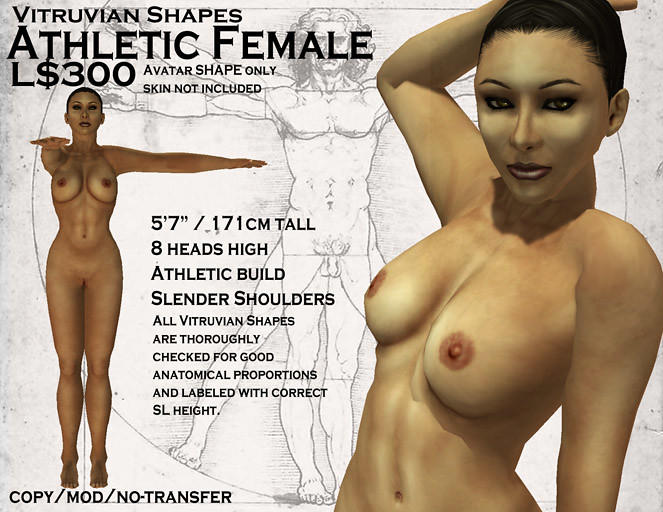 |
| This requires an "Adult" rating due to the woman's nipples. Vitruvian Man's penis is family friendly "General" material. |
I am unable to edit and re-list the shape.
That's right! It's completely locked! There appears to be no way for me to edit the listing and get it back in the Marketplace.
Even better! I discovered the issue when I went to list a new item that I had just spent several hours wrestling with a perms glitch to prepare for release, so I already had only the fondest feelings for everyone's favourite virtual world company.
One person suggested I delete the item from my Magic Box and add the shape again, which would in all likelihood work, but the idea that I'd have to do that is just so unbearably stupid. Never one to do things the easy way I've filed a trouble ticket with LL instead.
To say I'm not happy would be an understatement.
Labels:
anger,
fuck ups,
hate,
idiocy,
issues,
mad,
morons,
problems,
second life,
secondlife,
shapes,
shopping,
sl
Tuesday, August 2, 2011
Vitruvian Shapes
I've always taken issue with avatar shapes in Second Life.
The shapes Linden Lab provides for all of their human starter avatars, from those currently available today all the way back to Ruth and the first SL starter avatars have absolutely, atrociously bad proportions.
Tiny heads, stubby "T-rex" arms and stork-like legs are the norm in SL! The average avatar is so absurdly bad that many SL users have developed a distorted view of human body shape that makes Cosmopolitan's body ideals look positively reasonable!
So, starting today I am launching my own line of SL shapes.
Why "Vitruvian Shapes"?
The name is derived from Leonardo DaVinci's "Vitruvian Man", a sketchbook study of human body proportions as described by the Roman architect, writer and engineer Vitruvius, and DaVinci's own observations of the human body.
While it's true that no two bodies are quite identical, it has long been observed that certain general rules apply to the human form, with relatively little deviation. Such as the fact that the average human adult is about 7.5 heads tall, has a wingspan more or less equal to their height and their legs make up about 1/2 their overall height.
Of course, there is some deviation, a human adult can be anywhere from 7-8 heads tall, their leg length and wingspan may be longer or shorter than average by up to around 3 inches. Not to mention the variety of body types out there. Thin, fat, muscular, et cetera. So there is plenty of options for variety.
I also wanted to provide better body shape options for people looking to scale their avatar down to more realistic sizes. Because there's no simple way to scale down an SL avatar while keeping proportions intact and the SL appearance editor provides no guides or tools to help with proportions trying to scale down an avatar shape can be an extremely frustrating and time consuming project. It's much easier to simply customize a shape that is already close to your desired size.
I already have the first two shapes up for sale. Athletic Male and Athletic Female can be found in the SL Marketplace or any of my in-world shops and the Doomed Ship shop area. I about six more female shapes almost ready to go but I'd like to work on more male shapes so I can release them in pairs.
The next set I have planned is "Heroic" and "Amazon". I'm also planning some photo shoots to illustrate how better relative scale between avatars can make avatar interaction animations work better.
The shapes Linden Lab provides for all of their human starter avatars, from those currently available today all the way back to Ruth and the first SL starter avatars have absolutely, atrociously bad proportions.
Tiny heads, stubby "T-rex" arms and stork-like legs are the norm in SL! The average avatar is so absurdly bad that many SL users have developed a distorted view of human body shape that makes Cosmopolitan's body ideals look positively reasonable!
So, starting today I am launching my own line of SL shapes.
Why "Vitruvian Shapes"?
The name is derived from Leonardo DaVinci's "Vitruvian Man", a sketchbook study of human body proportions as described by the Roman architect, writer and engineer Vitruvius, and DaVinci's own observations of the human body.
While it's true that no two bodies are quite identical, it has long been observed that certain general rules apply to the human form, with relatively little deviation. Such as the fact that the average human adult is about 7.5 heads tall, has a wingspan more or less equal to their height and their legs make up about 1/2 their overall height.
Of course, there is some deviation, a human adult can be anywhere from 7-8 heads tall, their leg length and wingspan may be longer or shorter than average by up to around 3 inches. Not to mention the variety of body types out there. Thin, fat, muscular, et cetera. So there is plenty of options for variety.
I also wanted to provide better body shape options for people looking to scale their avatar down to more realistic sizes. Because there's no simple way to scale down an SL avatar while keeping proportions intact and the SL appearance editor provides no guides or tools to help with proportions trying to scale down an avatar shape can be an extremely frustrating and time consuming project. It's much easier to simply customize a shape that is already close to your desired size.
I already have the first two shapes up for sale. Athletic Male and Athletic Female can be found in the SL Marketplace or any of my in-world shops and the Doomed Ship shop area. I about six more female shapes almost ready to go but I'd like to work on more male shapes so I can release them in pairs.
The next set I have planned is "Heroic" and "Amazon". I'm also planning some photo shoots to illustrate how better relative scale between avatars can make avatar interaction animations work better.
Labels:
avatar,
avatars,
body types,
content creation,
graphics,
scale,
second life,
secondlife,
shapes,
sl,
style
Thursday, July 28, 2011
A Few More Thoughts on Social Profiles
This past Saturday I wrote a brief article detailing what I'd like to see with the new social features added to Second Life's profiles. In just the past few days these new "Social Profiles" have gone "live" and we're seeing reactions around the grid.
The biggest issue on most peoples' minds seems to be, "How will this affect "Friendship" in SL?"
Second Life's "Friendship" features have always been painfully limited, lagging well behind the contact features and tools provided by Instant Messaging clients from the 90's. These new social features make this issue even more painfully obvious and we can only wonder if Linden Lab will address the problems arising.
Let's take a look at the problems themselves.
Second Life's "Friend list" features never offered much in the way of organization. The name itself shows how limited the system is. We have a "Friend list" where we add "friends". Yet, how many people on your "Friend list" are actually friends? How many are acquaintances, business associates, contacts relating to group projects, et cetera?
Instead of a "Friend list" we should have a "Contact list" in which we can organize our contacts into categories based on our relationship. Simple Instant Messaging clients offered this functionality in the 90's and it's long been clamoured for in SL.
We need the ability to manage our privacy levels based on those groupings. I'll certainly want to share more with actual friends than a random stranger I met very briefly and may never speak to again. The new social features make this an even more pressing matter.
We should have new non-contact list features relating to how people can follow our social "feed" as well. What if I have a favourite builder and I don't know them personally so I'm not on their Contact list, but I want to follow their public feed? There should be a "Follow" feature linked to the new profiles in this way. Of course, it would be subject to the privacy settings each individual user sets up. Twitter, Plurk, Blogger and many other online social tools offer this sort of feature.
These are just a few of the more obvious thoughts on the matter. I'm sure we'll see a lot more in the coming days.
In addition, "Social Profiles" launched with none of the features I'd hoped to see. They're an improvement over the old profiles, yes, but I would hate to see Linden Lab miss out on the amazing potential profile improvements have towards addressing the biggest complaint among new users to Second Life.
"There's nothing to do!", they say before logging out and never returning.
The solution to this perception is right in front of Linden Lab, all they need to do is realize it and add a few key features to profiles.
In addition to what I'd previously written about, I'd also like to see more that brings together a person's activities on the Second Life website. Based on individual user privacy settings, of course.
When I add a post to an existing thread, or create my own thread on the Second Life forums, that should appear in my feed.
When I pose a question to, or provide an answer for, the Answers section of the SL website, that should appear in my feed as well!
Fredrik Linden has stated that development of "Social Profiles" will continue. Here's hoping this means more big new additions, rather than merely fine tuning what they've delivered on so far. CEO Rodvik Linden has voiced his desire to provide social network features to the SL user base rather than having them rely solely on Facebook, Google+, Twitter and the like. He seems to be pushing content creation and bringing users to in-world content more than previous CEOs, so it is difficult not to be hopeful.
Saturday, July 23, 2011
Thoughts about "Social Profiles"
You may have heard that Linden Lab is beta testing what they call "social profiles", a long overdue set of improvements to Second Life's avatar profiles. Replace YOURRNAME in the link below with your account name as it appears in your current SL web profiles to see your "Social Profile" as it appears using your beta grid profile information.
https://my-demo.secondlife.com/YOURNAME
For example, mine would be
https://my-demo.secondlife.com/penny.patton
Recently I suggested in a forum thread that, while I like what I see so far, I hope that LL plans to take the concept much further because there is so much more they could do with it. One poster to the thread stated they did not care for social profiles because they did not wish to link SL to their offline identity and another asked if I could expand on what I would like to see in "social profiles."
I think my answer covered both, as I don't see "social profiles" as a way to link to Facebook, Google+, or a way to link our SL avatars to our offline identities at all. I see "social profiles" as a way to get people to connect with each other in SL via their SL identities, as well as a way to draw people to content within SL more easily. A way to get SL users, new and old, more engaged with each other and with content and activities relevant to their interests.
To do this I would go much further than just upgrading Avatar Profiles, I would also upgrade Land and Group Profiles as well as Event Listings all in ways to interconnect them. Thread them all together and also create a new way to use SL search to track down content relevant to one's interests.
First, I would turn Avatar Profiles into a cross between a Facebook/Google+ profile and a personal website, with the focus on SL community more than offline identity.
You'd have the About tab which included a brief profile, interests tags, a website link, a marketplace link and a "home" spot where you could place a "pick" for your home or other significant SL location like a favourite hangout spot.
The Main page would have your stream. Like Facebook or Google+ you could add posts to this. These posts could include your inworld location at the time of the post as well as screenshots. Your contacts' streams would be included in this, if their privacy settings allow it. Posts to your stream can be responded to by others as well, just like Facebook/Google+. If your privacy settings allow it others could also follow your stream without being in your contact list and you could hide individual contact's posts without removing them as a contact or blocking them altogether. You could also filter by Contact Groups. (ie: Friends, Acquaintances, Coworkers, or other custom groups you create for your contacts.)
Picks tab would remain more or less the same. The big changes here would be in Land Profiles.
I'd add a "Friends" tab or similarly named for you to list people significant to you. These "Friend Picks" would include their profile image, a screenshot of your choosing, their name (click on to go to their profile) and whatever sort of description you add to the pick.
I'd also add a "Calendar" tab which, depending on your privacy settings, showed events you posted, had RSVPed for, or were being hosted by groups you were in or on land featured in your Picks tab. You would receive notifications on group events, land events and could be invited to events by friends. From that notice you could choose to RSVP and add it to your calendar with optional reminders as the event drew near.
Depending on privacy settings you would get notifications about upcoming birthdays and/or rezdays of people on your contact list to also add to your calendar.
I would also find ways to link an avatar's profile to their forum activity. Maybe include SL forum activity in the account's "stream" including replies and "kudos" they receive from others.
Perhaps people could "pin" forum posts to a tab in their social profile, like "Picks" but for forum threads. I'd also like to see LL provide the ability to respond to forum threads through their profile stream. Say you post in a thread, any response to you would show up in your stream, allowing you to respond right there.
That's all just the Avatar Profile side of things, I'd also upgrade Group, Event and Land profiles to support and compliment these features.
Land and Group tabs would also have Calendars. The calendar for Land would show all upcoming and previous events hosted on that land. Group calendars would have all events posted under that group.
Group, Event and Land profiles would include interest tags like profiles. Search could be filtered by interest tags, however only a limited number of "interest" tags could be applied to Groups, Land or Events to prevent spamming of unrelated tags simply to have your group, land or event show up in more searches. Clicking on an interest tag in your profile could bring up a listing page of all groups, locations, events and people who have that tag. Your "Recommendations" tab would include such places as well as those sharing your other interest tags.
Event pages would link back to the person who posted the event, the group it was posted under and the land it is hosted on, all in addition to the event description. Event listings would have an RSVP button to add the event to your calendar with the option for reminders as the event drew near.
Groups Profiles could list multiple in-world locations significant to the group, like public hangouts.
Land profiles would list all groups that linked to that land as a group location. Depending on privacy settings, Land profiles could also list people who had listed that land in their Picks or Home locations.
Group, event and land profiles would all have "shout-out" boards people could post messages to. The shout out boards could be moderated by managers/officers/owners.
Groups would have a constant "group chatroom", much like an IRC chatroom. From the group profile you could see, depending on group and individual privacy settings, who was in the chatroom and whether or not they were active or just present but inactive.
Land profiles could have a number of "landmark" locations for "must see" spots in the land. The number could be based on how large the land is. Small parcels might not have any. A quarter of a sim might get something like 5. A full sim could have up to 10 "landmark" locations. These would be like current parcel descriptions+screenshot. The main land profile would have at least two screenshots. Selecting a location "landmark" would bring up a beacon leading you to that specific location. Of course, I'm not saying they should be called "landmark locations" as that would be too easily confused with the current landmark system.
You'd be able to access these various profiles even without being logged into SL itself, just via the website and an SL mobile app. You could send messages to people or groups from the website, and even access the group chat room.
As you can see, my concept of "social profiles" has little to do with riding Facebook's coattails or a futile and pointless attempt to link SL identities to users' offline identities, and everything to do with engaging users, enticing them into logging in, providing them with activities and content that interest them, and helping to keep them invested with their SL social connections.
More social interaction between SL users.
Easier access content (locations, events and groups) that are related to your interests.
Greater ease in staying connected with SL friends and groups when unable to log in directly.
A constant stream of content delivered to you via event invites, calendar reminders, birthday/rezday notices, etcetera ensuring that you're aware of all the going-ons that give you a reason to log in and be active in SL.
Yes, it would be a lot of work to accomplish all of this. However, if LL wants to continue to promote growth and activity in SL then this is precisely the sort of work they should be throwing themselves into.
https://my-demo.secondlife.com/YOURNAME
For example, mine would be
https://my-demo.secondlife.com/penny.patton
Recently I suggested in a forum thread that, while I like what I see so far, I hope that LL plans to take the concept much further because there is so much more they could do with it. One poster to the thread stated they did not care for social profiles because they did not wish to link SL to their offline identity and another asked if I could expand on what I would like to see in "social profiles."
I think my answer covered both, as I don't see "social profiles" as a way to link to Facebook, Google+, or a way to link our SL avatars to our offline identities at all. I see "social profiles" as a way to get people to connect with each other in SL via their SL identities, as well as a way to draw people to content within SL more easily. A way to get SL users, new and old, more engaged with each other and with content and activities relevant to their interests.
To do this I would go much further than just upgrading Avatar Profiles, I would also upgrade Land and Group Profiles as well as Event Listings all in ways to interconnect them. Thread them all together and also create a new way to use SL search to track down content relevant to one's interests.
First, I would turn Avatar Profiles into a cross between a Facebook/Google+ profile and a personal website, with the focus on SL community more than offline identity.
You'd have the About tab which included a brief profile, interests tags, a website link, a marketplace link and a "home" spot where you could place a "pick" for your home or other significant SL location like a favourite hangout spot.
The Main page would have your stream. Like Facebook or Google+ you could add posts to this. These posts could include your inworld location at the time of the post as well as screenshots. Your contacts' streams would be included in this, if their privacy settings allow it. Posts to your stream can be responded to by others as well, just like Facebook/Google+. If your privacy settings allow it others could also follow your stream without being in your contact list and you could hide individual contact's posts without removing them as a contact or blocking them altogether. You could also filter by Contact Groups. (ie: Friends, Acquaintances, Coworkers, or other custom groups you create for your contacts.)
Picks tab would remain more or less the same. The big changes here would be in Land Profiles.
I'd add a "Friends" tab or similarly named for you to list people significant to you. These "Friend Picks" would include their profile image, a screenshot of your choosing, their name (click on to go to their profile) and whatever sort of description you add to the pick.
I'd also add a "Calendar" tab which, depending on your privacy settings, showed events you posted, had RSVPed for, or were being hosted by groups you were in or on land featured in your Picks tab. You would receive notifications on group events, land events and could be invited to events by friends. From that notice you could choose to RSVP and add it to your calendar with optional reminders as the event drew near.
Depending on privacy settings you would get notifications about upcoming birthdays and/or rezdays of people on your contact list to also add to your calendar.
I would also find ways to link an avatar's profile to their forum activity. Maybe include SL forum activity in the account's "stream" including replies and "kudos" they receive from others.
Perhaps people could "pin" forum posts to a tab in their social profile, like "Picks" but for forum threads. I'd also like to see LL provide the ability to respond to forum threads through their profile stream. Say you post in a thread, any response to you would show up in your stream, allowing you to respond right there.
That's all just the Avatar Profile side of things, I'd also upgrade Group, Event and Land profiles to support and compliment these features.
Land and Group tabs would also have Calendars. The calendar for Land would show all upcoming and previous events hosted on that land. Group calendars would have all events posted under that group.
Group, Event and Land profiles would include interest tags like profiles. Search could be filtered by interest tags, however only a limited number of "interest" tags could be applied to Groups, Land or Events to prevent spamming of unrelated tags simply to have your group, land or event show up in more searches. Clicking on an interest tag in your profile could bring up a listing page of all groups, locations, events and people who have that tag. Your "Recommendations" tab would include such places as well as those sharing your other interest tags.
Event pages would link back to the person who posted the event, the group it was posted under and the land it is hosted on, all in addition to the event description. Event listings would have an RSVP button to add the event to your calendar with the option for reminders as the event drew near.
Groups Profiles could list multiple in-world locations significant to the group, like public hangouts.
Land profiles would list all groups that linked to that land as a group location. Depending on privacy settings, Land profiles could also list people who had listed that land in their Picks or Home locations.
Group, event and land profiles would all have "shout-out" boards people could post messages to. The shout out boards could be moderated by managers/officers/owners.
Groups would have a constant "group chatroom", much like an IRC chatroom. From the group profile you could see, depending on group and individual privacy settings, who was in the chatroom and whether or not they were active or just present but inactive.
Land profiles could have a number of "landmark" locations for "must see" spots in the land. The number could be based on how large the land is. Small parcels might not have any. A quarter of a sim might get something like 5. A full sim could have up to 10 "landmark" locations. These would be like current parcel descriptions+screenshot. The main land profile would have at least two screenshots. Selecting a location "landmark" would bring up a beacon leading you to that specific location. Of course, I'm not saying they should be called "landmark locations" as that would be too easily confused with the current landmark system.
You'd be able to access these various profiles even without being logged into SL itself, just via the website and an SL mobile app. You could send messages to people or groups from the website, and even access the group chat room.
As you can see, my concept of "social profiles" has little to do with riding Facebook's coattails or a futile and pointless attempt to link SL identities to users' offline identities, and everything to do with engaging users, enticing them into logging in, providing them with activities and content that interest them, and helping to keep them invested with their SL social connections.
More social interaction between SL users.
Easier access content (locations, events and groups) that are related to your interests.
Greater ease in staying connected with SL friends and groups when unable to log in directly.
A constant stream of content delivered to you via event invites, calendar reminders, birthday/rezday notices, etcetera ensuring that you're aware of all the going-ons that give you a reason to log in and be active in SL.
Yes, it would be a lot of work to accomplish all of this. However, if LL wants to continue to promote growth and activity in SL then this is precisely the sort of work they should be throwing themselves into.
Subscribe to:
Comments (Atom)