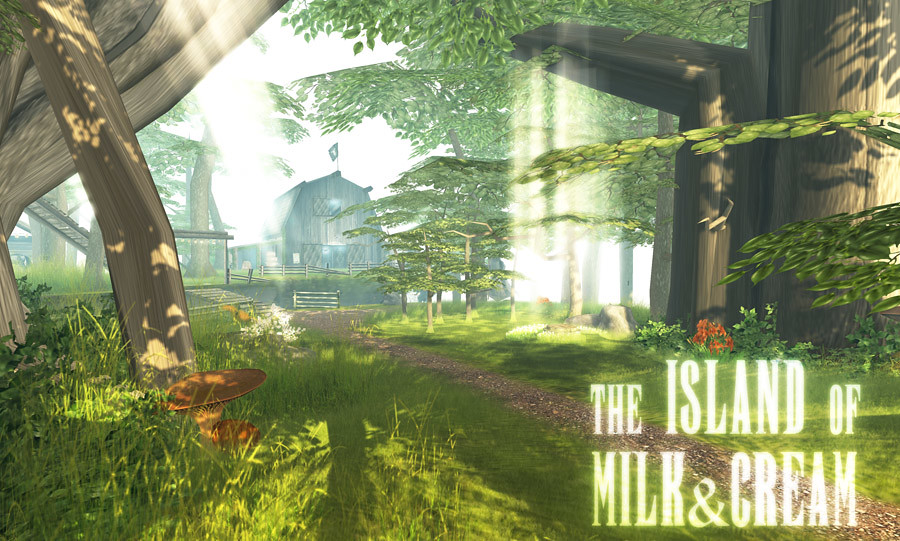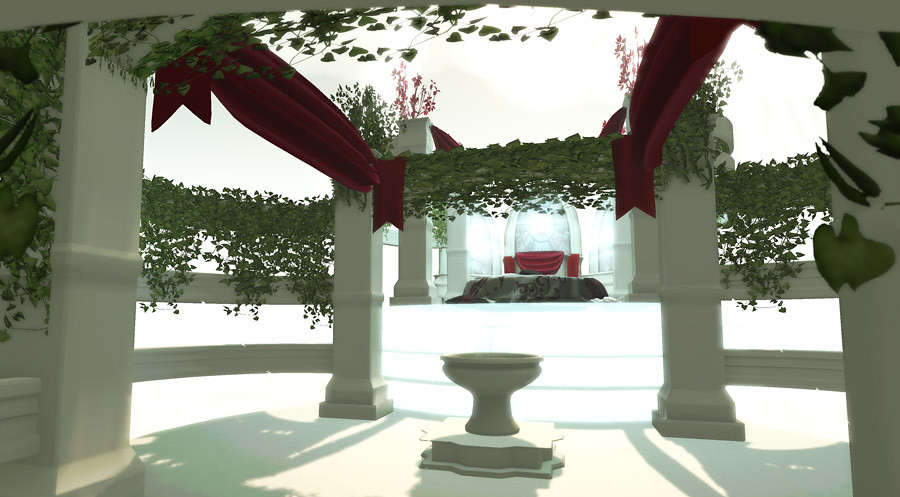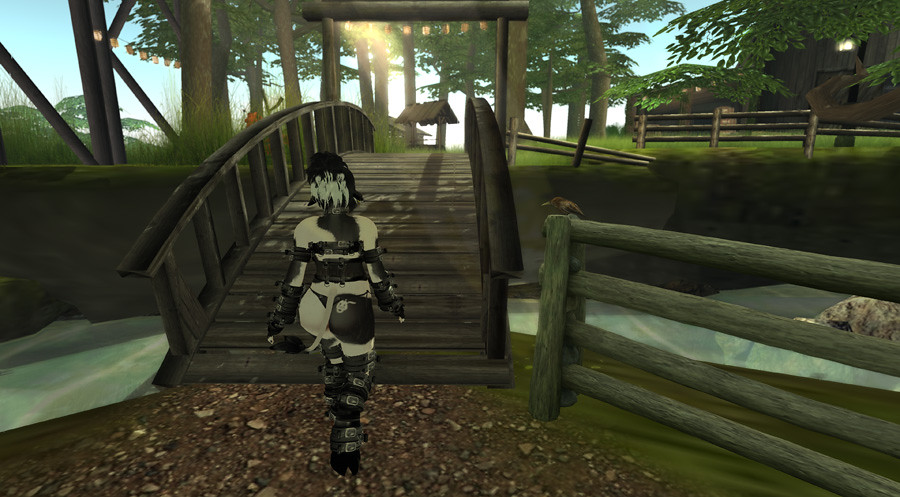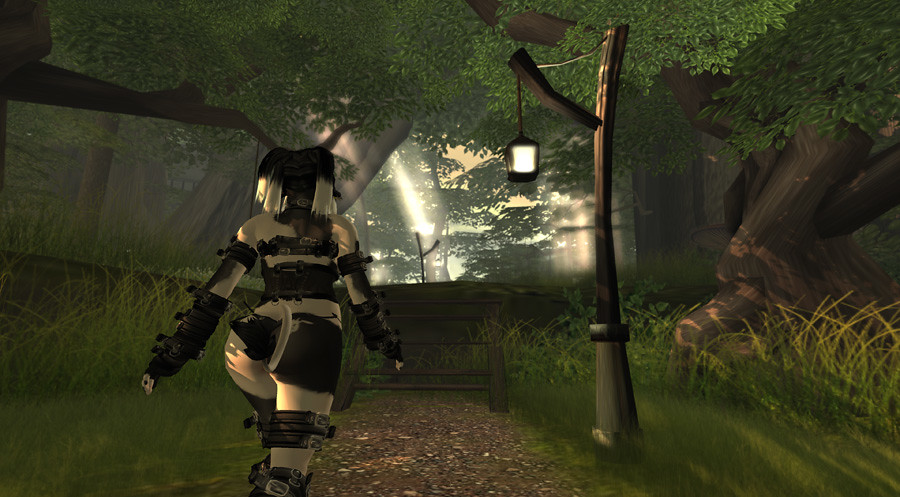You may have heard that Linden Lab is beta testing what they call "social profiles", a long overdue set of improvements to Second Life's avatar profiles. Replace YOURRNAME in the link below with your account name as it appears in your current SL web profiles to see your "Social Profile" as it appears using your beta grid profile information.
https://my-demo.secondlife.com/YOURNAME
For example, mine would be
https://my-demo.secondlife.com/penny.patton
Recently I suggested in a forum thread that, while I like what I see so far, I hope that LL plans to take the concept much further because there is so much more they could do with it. One poster to the thread stated they did not care for social profiles because they did not wish to link SL to their offline identity and another asked if I could expand on what I would like to see in "social profiles."
I think my answer covered both, as I don't see "social profiles" as a way to link to Facebook, Google+, or a way to link our SL avatars to our offline identities at all. I see "social profiles" as a way to get people to connect with each other in SL via their SL identities, as well as a way to draw people to content within SL more easily. A way to get SL users, new and old, more engaged with each other and with content and activities relevant to their interests.
To do this I would go much further than just upgrading Avatar Profiles, I would also upgrade Land and Group Profiles as well as Event Listings all in ways to interconnect them. Thread them all together and also create a new way to use SL search to track down content relevant to one's interests.
First, I would turn Avatar Profiles into a cross between a Facebook/Google+ profile and a personal website, with the focus on SL community more than offline identity.
You'd have the About tab which included a brief profile, interests tags, a website link, a marketplace link and a "home" spot where you could place a "pick" for your home or other significant SL location like a favourite hangout spot.
The Main page would have your stream. Like Facebook or Google+ you could add posts to this. These posts could include your inworld location at the time of the post as well as screenshots. Your contacts' streams would be included in this, if their privacy settings allow it. Posts to your stream can be responded to by others as well, just like Facebook/Google+. If your privacy settings allow it others could also follow your stream without being in your contact list and you could hide individual contact's posts without removing them as a contact or blocking them altogether. You could also filter by Contact Groups. (ie: Friends, Acquaintances, Coworkers, or other custom groups you create for your contacts.)
Picks tab would remain more or less the same. The big changes here would be in Land Profiles.
I'd add a "Friends" tab or similarly named for you to list people significant to you. These "Friend Picks" would include their profile image, a screenshot of your choosing, their name (click on to go to their profile) and whatever sort of description you add to the pick.
I'd also add a "Calendar" tab which, depending on your privacy settings, showed events you posted, had RSVPed for, or were being hosted by groups you were in or on land featured in your Picks tab. You would receive notifications on group events, land events and could be invited to events by friends. From that notice you could choose to RSVP and add it to your calendar with optional reminders as the event drew near.
Depending on privacy settings you would get notifications about upcoming birthdays and/or rezdays of people on your contact list to also add to your calendar.
I would also find ways to link an avatar's profile to their forum activity. Maybe include SL forum activity in the account's "stream" including replies and "kudos" they receive from others.
Perhaps people could "pin" forum posts to a tab in their social profile, like "Picks" but for forum threads. I'd also like to see LL provide the ability to respond to forum threads through their profile stream. Say you post in a thread, any response to you would show up in your stream, allowing you to respond right there.
That's all just the Avatar Profile side of things, I'd also upgrade Group, Event and Land profiles to support and compliment these features.
Land and Group tabs would also have Calendars. The calendar for Land would show all upcoming and previous events hosted on that land. Group calendars would have all events posted under that group.
Group, Event and Land profiles would include interest tags like profiles. Search could be filtered by interest tags, however only a limited number of "interest" tags could be applied to Groups, Land or Events to prevent spamming of unrelated tags simply to have your group, land or event show up in more searches. Clicking on an interest tag in your profile could bring up a listing page of all groups, locations, events and people who have that tag. Your "Recommendations" tab would include such places as well as those sharing your other interest tags.
Event pages would link back to the person who posted the event, the group it was posted under and the land it is hosted on, all in addition to the event description.
Event listings would have an RSVP button to add the event to your calendar with the option for reminders as the event drew near.
Groups Profiles could list multiple in-world locations significant to the group, like public hangouts.
Land profiles would list all groups that linked to that land as a group location. Depending on privacy settings, Land profiles could also list people who had listed that land in their Picks or Home locations.
Group, event and land profiles would all have "shout-out" boards people could post messages to. The shout out boards could be moderated by managers/officers/owners.
Groups would have a constant "group chatroom", much like an IRC chatroom. From the group profile you could see, depending on group and individual privacy settings, who was in the chatroom and whether or not they were active or just present but inactive.
Land profiles could have a number of "landmark" locations for "must see" spots in the land. The number could be based on how large the land is. Small parcels might not have any. A quarter of a sim might get something like 5. A full sim could have up to 10 "landmark" locations. These would be like current parcel descriptions+screenshot. The main land profile would have at least two screenshots. Selecting a location "landmark" would bring up a beacon leading you to that specific location. Of course, I'm not saying they should be called "landmark locations" as that would be too easily confused with the current landmark system.
You'd be able to access these various profiles even without being logged into SL itself, just via the website and an SL mobile app. You could send messages to people or groups from the website, and even access the group chat room.
As you can see, my concept of "social profiles" has little to do with riding Facebook's coattails or a futile and pointless attempt to link SL identities to users' offline identities, and everything to do with engaging users, enticing them into logging in, providing them with activities and content that interest them, and helping to keep them invested with their SL social connections.
More social interaction between SL users.
Easier access content (locations, events and groups) that are related to your interests.
Greater ease in staying connected with SL friends and groups when unable to log in directly.
A constant stream of content delivered to you via event invites, calendar reminders, birthday/rezday notices, etcetera ensuring that you're aware of all the going-ons that give you a reason to log in and be active in SL.
Yes, it would be a lot of work to accomplish all of this. However, if LL wants to continue to promote growth and activity in SL then this is precisely the sort of work they should be throwing themselves into.